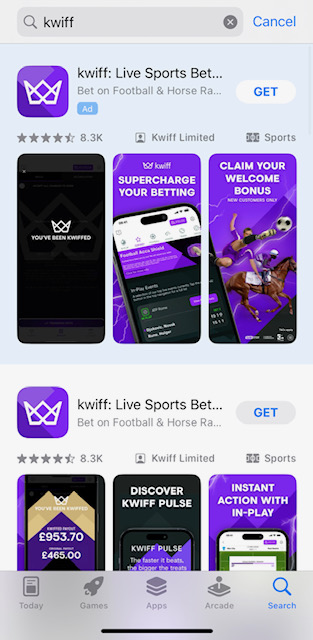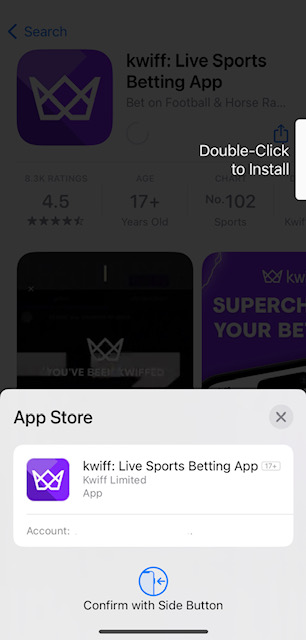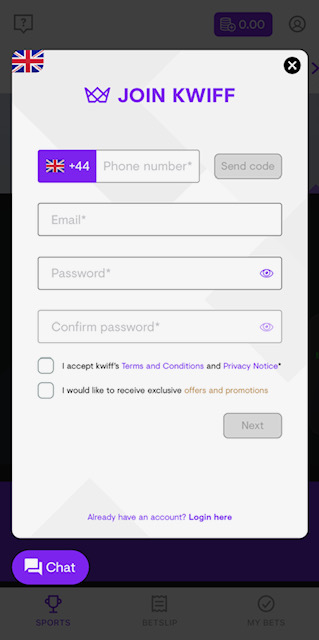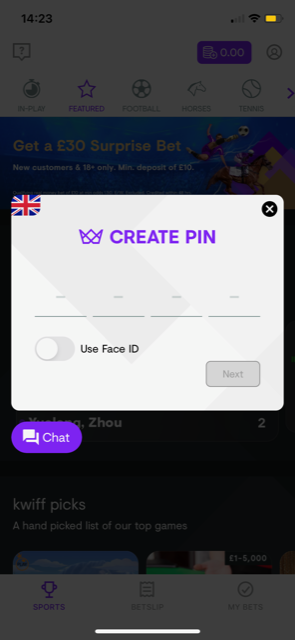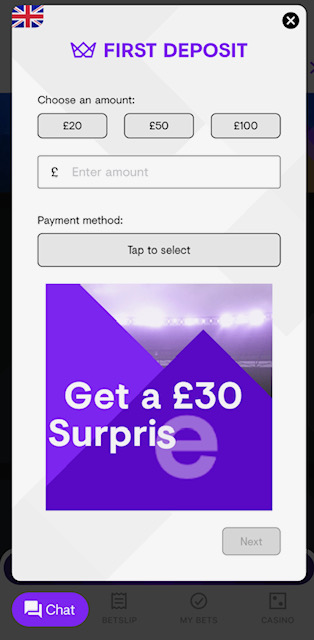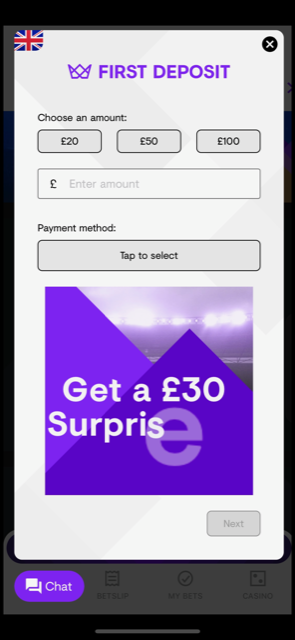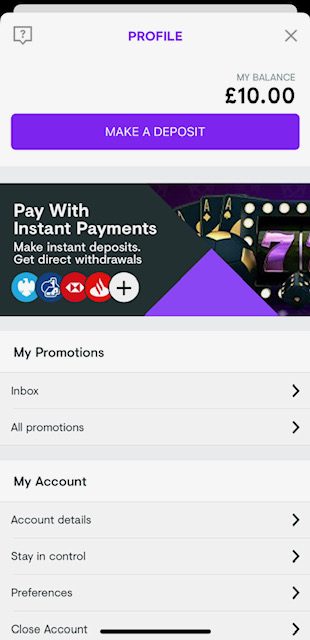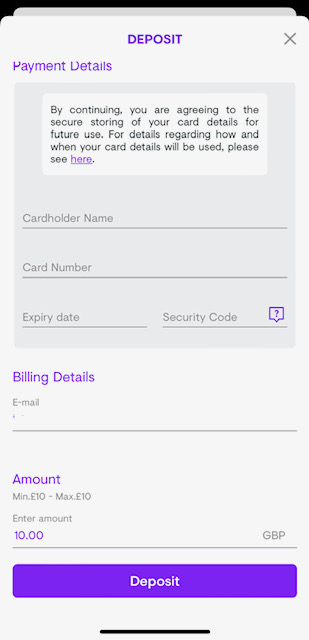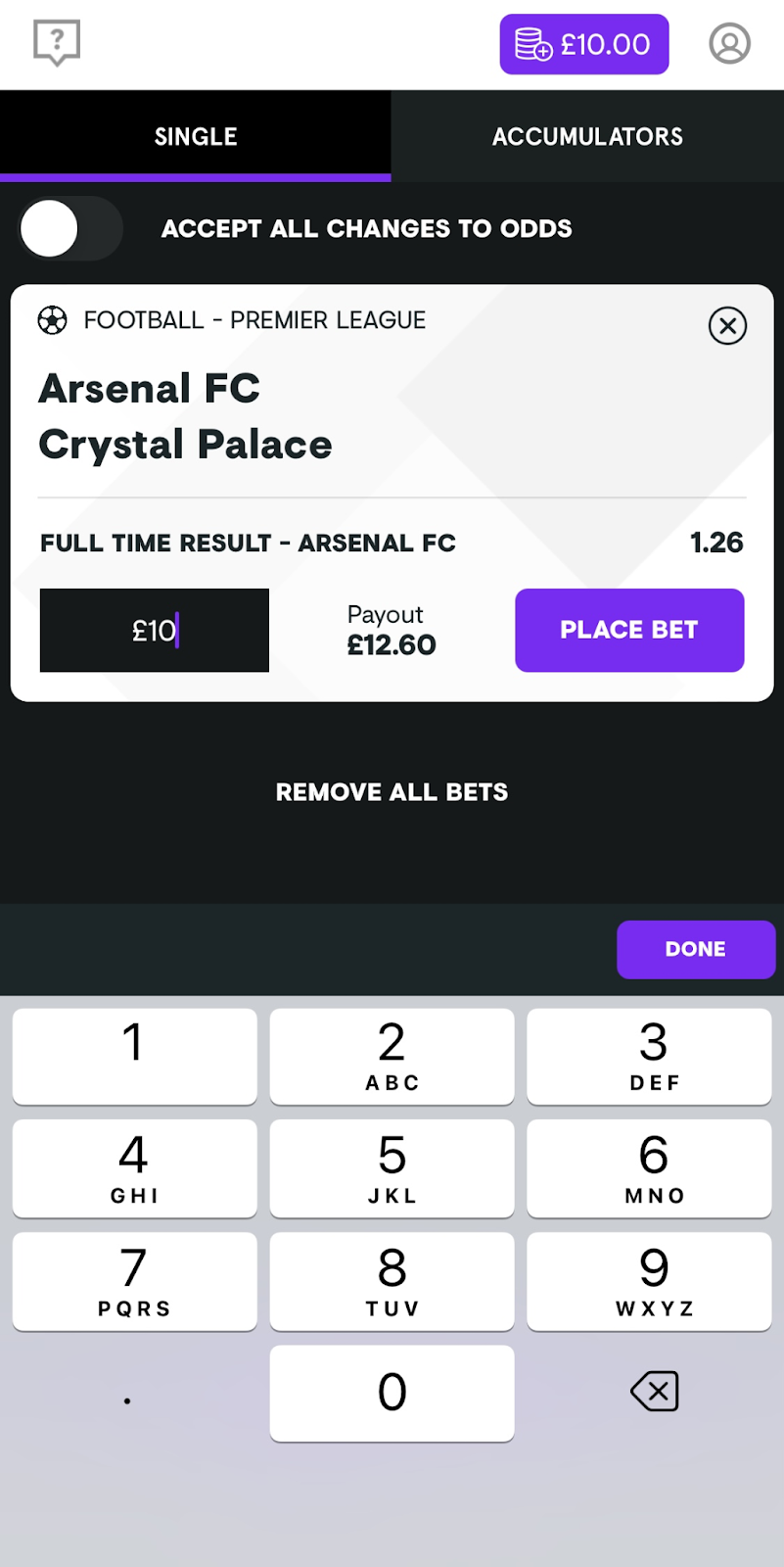About mobile app
Kwiff App: Download for Android & iOS
The Kwiff app has plenty to offer users of both Android and iOS. In this article, we discuss the pros and cons of the app, how to download it for iOS and Android and how to use it for online betting. We will give a comprehensive Kwiff betting app review, providing details such as the promotions on offer and the payment methods available on the Kwiff mobile app. Finally, we answer your Frequently Asked Questions.
How to Download the Kwiff App
In this section, we explain how to download the Kwiff betting app for Android and iOS.Kwiff Mobile App for iOS
Kwiff Mobile App for iOS
If you are wondering how to download the Kwiff app for iOS, then look no further. Simply follow our step by step guide here:
-
Go to the App Store on your iPhone or other Apple device and search ‘Kwiff’.
-
Tap on the Kwiff entry, then tap the ‘Get’ button.
-
Double click the side button on your device, or enter your Apple ID password to confirm the download.

How to use the Kwiff App
In this section, we talk you through how to use the Kwiff app for online sports betting, from first registration all the way through to cashing out your winnings.
Registration
To register a new account with Kwiff, start by opening the app, then tapping the ‘get started’ button at the bottom left hand corner of the screen. Next, you will need to enter your mobile phone number, at which point you will be sent a four digit verification code that you will need to enter in order to continue through the registration process by entering your email address and creating a password. You will then be asked to create a four digit PIN, and you can opt to use Face ID.
Next, you will need to tap the purple ‘next’ button and complete all of the necessary fields on the next page, including your address and date of birth. Once you progress to the next screen, you will be invited to enter to set a deposit limit. Next, you will be presented with a screen to make your first deposit.
Rather irritatingly, customers are unable to use their Kwiff account until they have made a deposit - we checked this with Kwiff Customer Service who were very responsive but did indeed confirm that a minimum £10 deposit is required before customers can use their accounts.

Deposit with Kwiff App
At the end of your Kwiff account registration, you will immediately be invited to deposit funds into your account (and remember, you must do this to be able to use the Kwiff app at all). To do so, simply enter the amount you wish to deposit, then select your desired payment method by tapping the ‘Tap to select’ button. In this example we have chosen PayPal. You will need to enter your PayPal email address, then tap the purple ‘Deposit’ button, at which point you will be directed to PayPal to complete your transaction.

Alternatively, should you wish to further fund your account at a later date, simply log in to your account on the Kwiff app and tap on the account icon in the top right hand corner. In the account menu, tap the purple ‘make a deposit’ button. On the next screen, enter the amount that you wish to deposit, then either select an existing payment method, or swipe left to add another payment method. Then, simply follow the on-screen instructions to complete your deposit.

Place a Bet
To place a bet using the Kwiff app, simply log in to your account and navigate to your chosen sports betting market. Tap on the odds of the selection you wish to bet on, then tap the betslip icon at the bottom of the screen. Enter your stake in the box, double check your bet then tap the purple ‘Place Bet’ button to confirm your wager. If you are lucky, you may ‘get kwiffed’ and your odds will be supercharged.

Withdraw with Kwiff App
To withdraw funds from your Kwiff account using the app, simply tap on the account icon in the top right of the home screen. Select ‘Withdrawal’ from the ‘My Wallet’ menu, then tap ‘Request withdrawal’. You can then follow the on-screen instructions to select your desired payment method and continue to complete the withdrawal process.

Kwiff Mobile App Features
The Kwiff mobile app has plenty of different features to make your online betting experience a positive one. Some of the features of the Kwiff mobile app include:
-
Customers are randomly selected to ‘get kwiffed’ and receive enhanced odds.
-
Live betting with live streamed graphics of some events.
-
‘Kwiff pulse’ button which randomly provides offers.
-
Generous welcome bonus.
-
Cash Out facility - Cashed out bets can also be supercharged at random.
-
Good range of promotions.
Kwiff Mobile Version Review
We want you to have the best possible mobile betting experience, which is why we undertake a thorough review of all of the mobile betting apps that we recommend. Read on to hear how the Kwiff app measures up.
Features of the Kwiff mobile version include:
- Selected bets ‘get Kwiffed’ with enhanced odds
- Welcome Free bet bonus for new customers
- In-play betting
Kwiff App vs Kwiff Mobile Site
The same log in details can be used across both the Kwiff app and mobile site. There is little to no difference between the two in terms of layout and functionality, so the decision as to which is best is really down to personal preference.
|
Kwiff Mobile App |
Kwiff Mobile Site |
|---|---|
|
Users cannot use the app or browse odds until they have created an account and deposited at least £10 |
Users can browse available odds before creating an account and depositing funds. |
|
Random bets ‘get Kwiffed’ with enhanced odds |
Random bets ‘get Kwiffed’ with enhanced odds |
|
In-play betting |
In-play betting |
|
Access to the Kwiff casino - redirected from the app to the mobile site. |
Access to the Kwiff casino via the mobile site. |
Promotions On The Kwiff App
There are a number of different promotions available at the Kwiff app. We list some of them here:
-
Sportsbook Welcome Offer - new customers receive a £30 Free bet when they deposit at bet at least £10.
-
Supercharged Cash Out - The value of cashed out bets can be supercharged at random.
-
Surprise Bets - Kwiff will place surprise bets at random into the ‘My Bets’ or ‘Cash Out’ section of the app.
-
Supercharge Your Weekend - Place a 3+ fold acca on any sport at the weekend and get boosted odds, guaranteed.
-
Football Acca Shield - acca insurance for football accas with at least four selections.
-
First Past The Post -Your horse racing bet will pay out if your horse crosses the finish line first - even if it gets disqualified or demoted.
-
NFL Acca Shield - Acca insurance on any American football acca with at least four selections.
-
Greyhound Money Back - Receive a surprise bet of up to £10 if your greyhound finishes second to the starting price favourite at selected meetings.
Mobile Payment Option
Kwiff offers customers a small selection of different payment methods to choose from.
Deposit Options
Kwiff offer several methods to top up your account.
|
Payment Method |
Deposit Minimum |
Deposit Maximum |
Time for Deposit |
|---|---|---|---|
|
Debit Card |
£10 |
Not listed |
Instant |
|
EcoPayz |
£10 |
Not listed |
Instant |
|
PayPal |
£10 |
Not listed |
Instant |
|
Bank Payment |
£10 |
Not listed |
Instant |
Withdrawal Options
Kwiff aim to process most withdrawals within 24 hours.
|
Payment Method |
Withdrawal Minimum |
Withdrawal Maximum |
Time for Withdrawal |
|---|---|---|---|
|
Debit Card |
£10 |
Not listed |
Up to 3 days |
|
EcoPayz |
£10 |
Not listed |
Instant |
|
PayPal |
£50 |
Not listed |
Instant |
|
Bank Transfer |
£10 |
Not listed |
2-3 banking days |
Live Streaming
Live streaming in the form of rapidly-changing graphics is available for several sports including football, tennis, cricket, basketball, table tennis, volleyball and E football, alongside stats relating to the game.
In-play Betting on Mobile
In-play betting is available for several sports within the Kwiff app, including football, tennis, cricket, basketball, table tennis, golf, E football and volleyball. Some sports have live streaming available in the form of changing graphics, alongside game stats.
Bet Builder
The Kwiff app does not have a Bet Builder feature.
Sports Available To Bet On
The Kwiff app has a range of different sports available to bet on, including:
- football
- horses
- tennis
- cricket
- greyhounds
- basketball
- American football
- darts
- rugby
- golf
- snooker
- table tennis
- boxing
- MMA
- ice hockey
- baseball
- volleyball
- E-leagues
- F1
Kwiff Mobile Games
The Kwiff app includes access to some games via the casino icon at the bottom right hand corner of the screen, which redirects users to the Kwiff mobile site. Games at the casino include:
Live Casino Games
Live dealer casino games such as roulette, blackjack, poker and baccarat can be played via the Kwiff app. These are table games, mostly involving bets on the total of a combination of cards or, in the case of roulette, the result of a ball spinning on a numbered wheel.
Live Game Shows
The Kwiff app also provides users with the ability to play live game show games. These games involve costumed hosts spinning a wheel or playing a slots-type game, while users place bets on the potential outcomes. These game show type games often have a chat feature, which allows users to communicate with the game show hosts. Live game shows on Kwiff include Crazy Time, Deal or No Deal and Cash or Crash.
Slots Games
There is a huge variety of slots games available on the Kwiff app, including Big Bass Bonanza, Book of Dead, Atlantis Megaways and many other popular slots type games.
Kwiff Mobile App Compatibility
The device requirements needed to download the Kwiff app are as follows:
|
Kwiff Android App |
Android 5 and up |
|
Kwiff iOS App |
iOS 14.0 or later |
General Information
|
Owner |
Kwiff Limited |
|
Website |
kwiff.com |
|
Established |
2015 |
|
Offer |
Deposit £10 Get £30 |
|
Minimum Deposit |
£10 |
|
Accepted Currencies |
GBP |
|
License |
Gambling Commission account number 44448 |
|
Payment Methods |
Debit card, EcoPayz, PayPal, PaySafeCard |
|
Software |
|
|
Support |
Live Chat, Email help@kwiff.com |
T&Cs Apply
The only Terms and Conditions associated with the Kwiff app are that users must be aged 17+ to download the app and aged 18+ in order to create a betting account with Kwiff.
Conclusion & App Rating
In conclusion, while the Kwiff app does force users to deposit at least £10 before they can use their account and its high minimum PayPal withdrawal amount of £50 has a sting in the tail, it’s unique approach to sports betting, where customers can ‘get Kwiffed’ to receive enhanced odds, means that it has something a bit different to offer when compared to its competitors.
FAQs
The Kwiff app is available in English.
No, there are no virtual sports available via the Kwiff app.
Yes, it is possible to change the odds from fractional to decimal in the Kwiff app. Simply go to the account menu, tap on ‘preferences’, then ‘odds type’ where you can toggle between decimal and fractional odds.
There are no virtual sports available via the Kwiff app.
Yes, it is possible to play online casino games and place sports bets from the Kwiff app, although the app will redirect you to the Kwiff mobile site to access the casino.
The iOS version of the Kwiff app takes up 67.4 MB of space.
When new users download the Kwiff app and create an account, they can access a ‘deposit £10 get £30’ promotion.
If the Kwiff app will not install, check that your device meets the download requirements, then try again.
Yes, the Kwiff app can be accessed via 3G connection, although some features such as live streaming may not be as good as they might be when using wifi.
Yes, you can withdraw funds from your account using your Kwiff app.
The Kwiff app is free to download.
Yes, it is possible to place multiples bets in the Kwiff app.