How to Withdraw from LeoVegas: How Long Does It Take in 2024
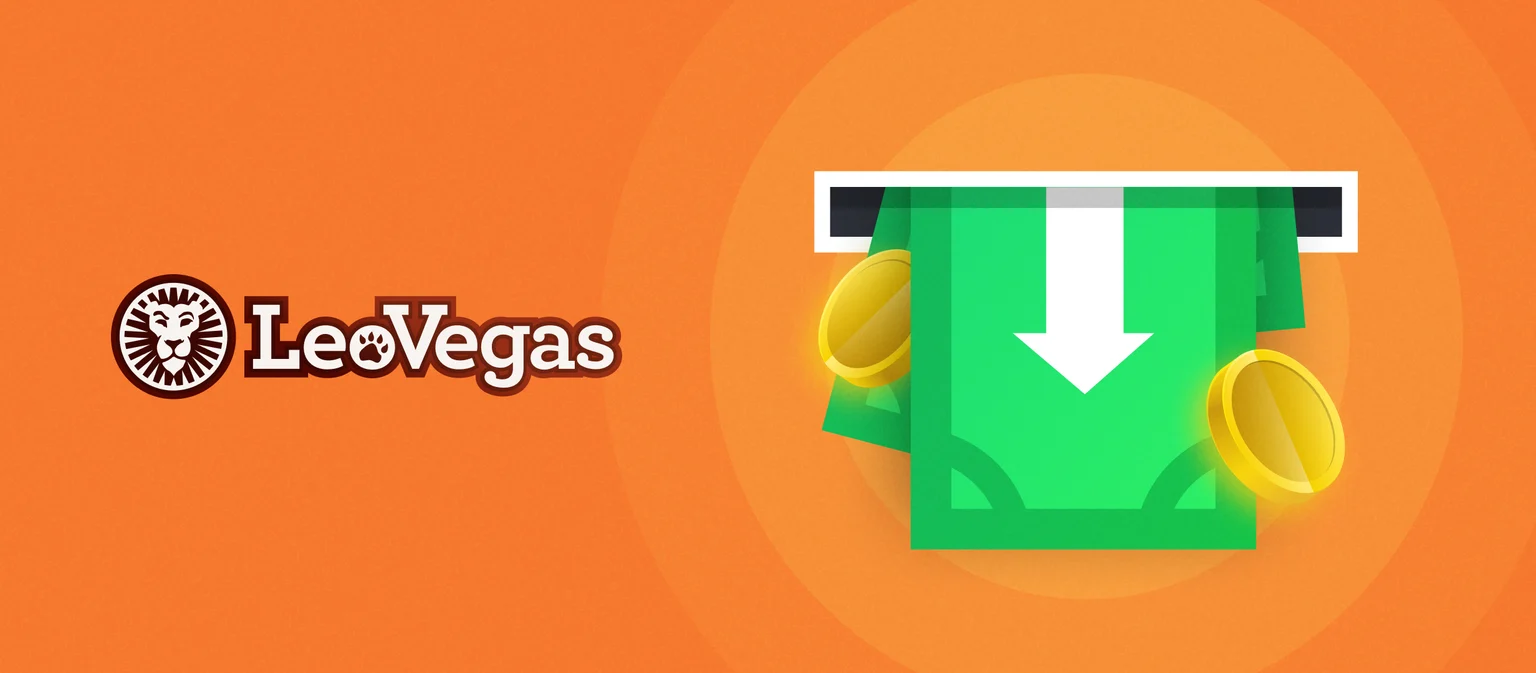
LeoVegas Withdrawal methods
LeoVegas has been around for a while now but took a sabbatical from accepting UK customers to place bets at their sportsbook. That has all now changed and they are back in business. They have a range of deposit options which are effective and do a job, all payments being made quickly and without a fee.
LeoVegas Withdrawal Options and limits
|
Withdrawal Method |
|
Fee |
Processing time |
Min limit |
Max limit |
|
Debit Card (Visa or Mastercard) |
Free |
1-5 days |
£10 |
N/A | |
|
Skrill |
Free |
1-5 days |
£10 |
N/A | |
|
PayPal |
Free |
1-5 days |
£10 |
N/A | |
| Apple Pay | Free | 1-5 days | £10 | N/A | |
| Online Bank Transfer | Free | 1-5 days | £10 | N/A |
LeoVegas Withdrawal Methods – Debit Card
LeoVegas accept both Visa and Mastercard and have the same £10 minimum deposit and withdrawal limits for both. Payments are advertised as taking up to 5 days but it is likely to be less than 2, and all transactions are free which is great.
LeoVegas Withdrawal Method – Skrill
Skrill is the sister site of Neteller and both are part of the PaySafe group. They share the same high standards and are a safe and secure way to transfer money online. Both hava a fast withdrawal time, usually quicker than traditional banking methods, and Skrill is free to use too.
LeoVegas Withdrawal Method – PayPal
PayPal is probably the most widely used E-Wallet in the UK and has become a household name. It is a very convenient way to ringfence and manage your online spending, specifically in this case your gambling. They take privacy seriously and it is a good way to separate your online activity from your day to day bank account. PayPal transfer money quickly, and there is no fee to use them at LeoVegas.
LeoVegas Withdrawal Method - Instant Bank Transfer
If all else fails, there is the option to transfer money via Instant Bank Transfer, but this is usually only when you have tried to withdraw to the original source of funds and for one reason or another that is not a viable solution. How to withdraw is simple but you will have to contact the customer service team to finalise a few extra details.
How Long Does A LeoVegas Withdrawal Take?
The LeoVegas payout time is dependant on a number of factors and there is not one simple answer to this. It would be very unlikely to be more than 5 days though and if this occurs it is likely that there is a problem and perhaps you have not met one or more of the payout rules. Which method you withdraw by is the largest factor in how long it will take, but other issues could be how much you withdraw, is it your first withdrawal and when did your withdrawal become pending. LeoVegas is a bit vague about which methods will take longest, and say that debit cards, Skrill, Neteller, PayPay and online bank transfers will all take between 1-5 days.
Step by Step Guide
How to make a LeoVegas Deposit
- Firstly you must have registered an account at LeoVegas, have it in good standing and be logged into it. Providing all that applies then click on the green cashier icon in the top right hand corner of the screen.

- You will then be shown the deposit tab which has a list of all the options available to you.
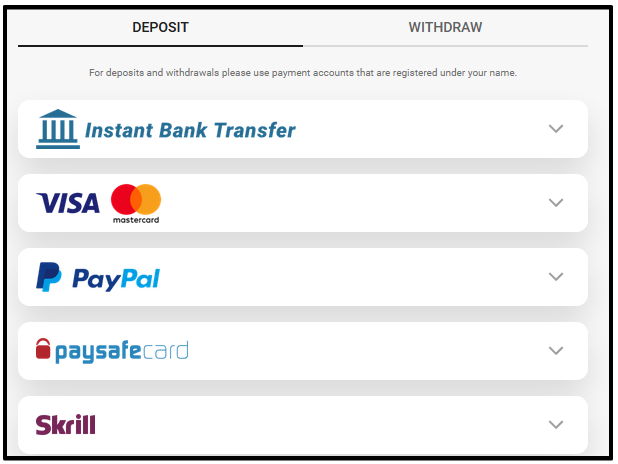 From this list click on the method which is most attractive to you.
From this list click on the method which is most attractive to you. - Once you have chosen the deposit method you want to use you will have to enter the amount which you want to deposit.
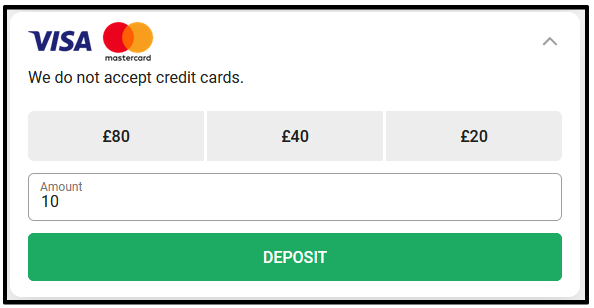 You are reminded here that a credit card is not one of the accepted deposit methods, it must be DEBIT card only. Select a pre inputted amount or type in your own number then press “DEPOSIT”. Not that the minimum amount which can be deposited is £10.
You are reminded here that a credit card is not one of the accepted deposit methods, it must be DEBIT card only. Select a pre inputted amount or type in your own number then press “DEPOSIT”. Not that the minimum amount which can be deposited is £10. - After this you will see a specific page requesting more details. In our example we have chosen to use a debit card.
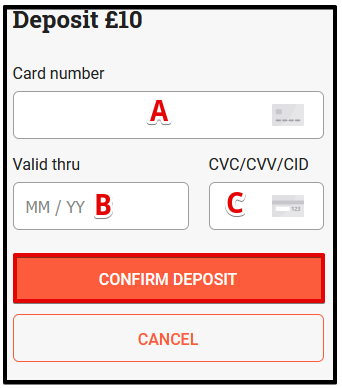 You will need to enter:
You will need to enter:
A) The long 16 digit card number
B) The cards expiry date
C) The security code on the backFinally, click “CONFIRM DEPOSIT” and your funds will be credited instantly.
How to make a LeoVegas Withdrawal
- To withdraw from LeoVegas you must be logged into your account and click on the profile tab at the top of the screen.

- A panel will open with options on the left, you should select “Payment methods” from this list.
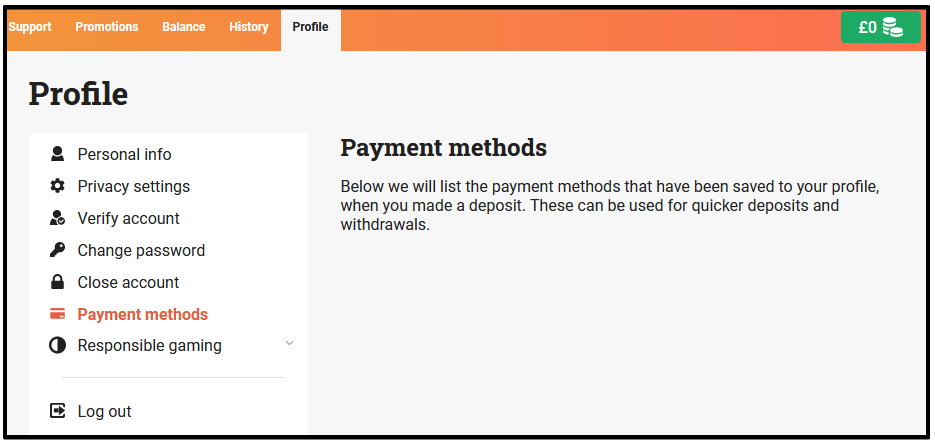
- On the final page select the method which you wish to withdraw to, enter the amount, and click “Withdraw”. LeoVegas will transfer money to you as soon as possible.
Frequently Asked Questions
To view your LeoVegas withdrawal history you must be logged into your account and then in the top left of the screen you will see the option “History”. Click on this and you will then be taken to a page showing all of your deposits and withdrawals with details such as the date, the amount, the method, etc etc.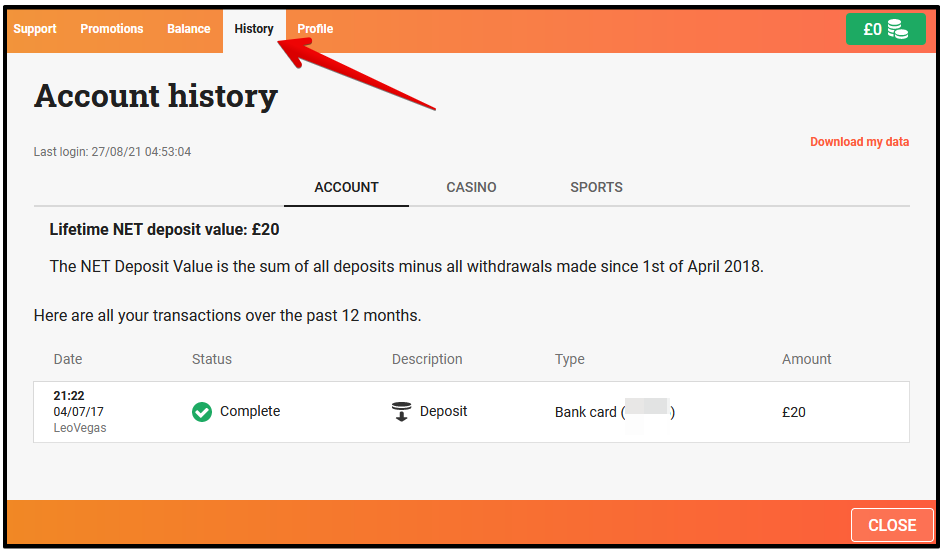
The minimum and maximum deposit and withdrawal amounts are all £10.
It is not possible to cancel a withdrawal once it has been submitted and is pending in the LeoVegas system waiting to be processed. This is a regulation set by the UKGA and is not a policy of LeoVegas themselves.
Should you encounter any problems when trying to withdraw funds then you should first check if you have met all the payout rules and resolve that if you have not. If you are confident that you have everything in order your end then contact the LeoVegas customer support team via live chat and they shall endeavour to assist you and resolve the matter.
Yes, PayPal is one of the accepted E-Wallets which can be used at LeoVegas.









