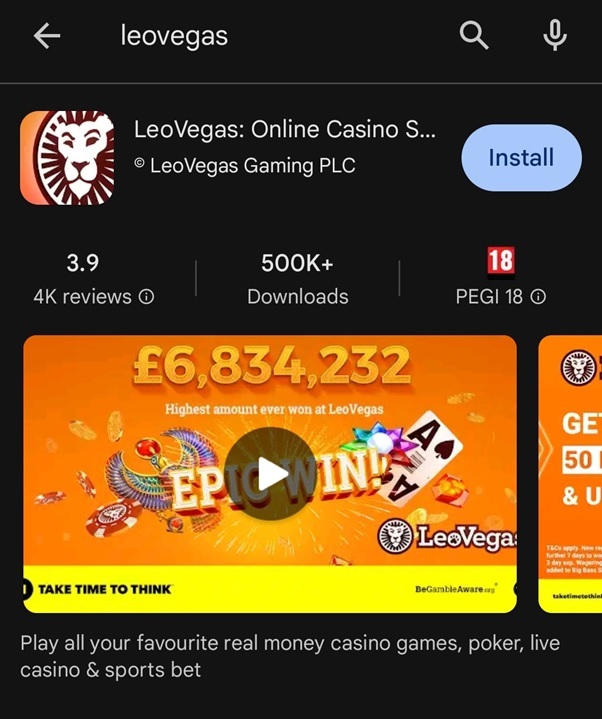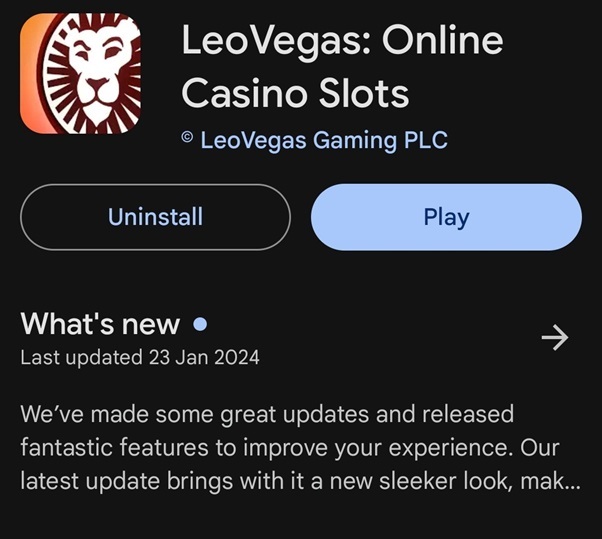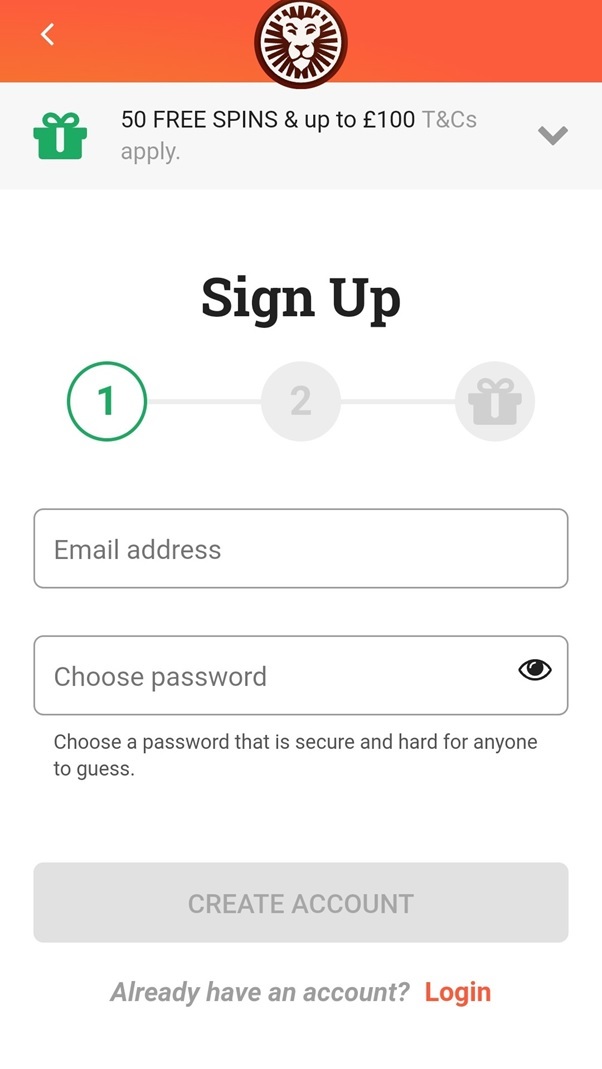About mobile app
Looking to start betting online? Or simply looking for a new casino app? In this guide, we’re going to take you through the steps to download the LeoVegas casino app. We’ll show you how to download the games app for Android and for iOS devices.
Let’s take a look at the pros and cons of the LeoVegas casino app. In the next section, we’ve provided a walkthrough of how to download the app for Android devices and for iOS operating systems.
Wide range of games and slots
Great app design
Range of how-to guides
Very few payment options
Loading times can be slow
How to Download the LeoVegas App
There are a couple of options for you when you’re looking to download the LeoVegas casino app. First up, you can download the app from your mobile browser. Visit the LeoVegas mobile site using the browser on your device. At the top of the page, there will be an option to download the casino app. Click on this and follow the steps given to begin the installation process.
Alternatively, you can download the LeoVegas app from Google Play or the App Store, depending on which operating system you’re using. Enter LeoVegas into the Search bar at the top of your app provider page. Click on the Install icon to begin the process, it should only take a minute or two for the download to be completed. Once downloaded, hit Play and the LeoVegas casino app will open.
From there, you can create an account. Note that very often there is a welcome bonus available for new customers. If you want to claim it, make sure you read and understand the terms and conditions of the offer before you sign up. Occasionally, a promotion might require a bonus code or a specific first deposit stake to qualify for it. MARKER.
| Download the App | |
⚙️ Developer |
▶ LeoVegas Gaming PLC |
📲 Application |
▶ iOS and Android |
⚖️ Licence |
▶ Free |
🏃 Live Betting |
▶ Yes |
LeoVegas Mobile App for Android
Let’s take a look at how you can download the LeoVegas casino app, starting with Android devices. As we touched upon earlier, you can download the app from the bookmaker site if you visit using your mobile browser. It’s arguably slightly easier, though, to download the app from Google Play. For this walkthrough, we’re downloading the app from our app provider.
The LeoVegas app should only take a minute or two to download. Make sure you have enough space on your device for the installation to complete, the LeoVegas casino app for Android has a size of just over 52MB. Once the installation is complete, click the Play button to open the app.
- Go to Google Play from your mobile phone or tablet. Type LeoVegas into the Search bar. Choose LeoVegas from the list of options presented to you, generally it’s at the top of the list. Click on Install to begin the download process.

- The LeoVegas app should only take a minute or two to download. Make sure you have enough space on your device for the installation to complete, the LeoVegas casino app for Android has a size of just over 52MB. Once the installation is complete, click the Play button to open the app.

- Once you’ve hit the Play icon, the LeoVegas casino app will open. From here, you can sign in or create an account, which we’ll talk about in a minute. Note that you might also be presented with a new customer offer. We recommend you read the t’s and c’s of the offer before you complete the registration form.

LeoVegas Mobile App for iOS

The download process for the LeoVegas casino app for iOS follows a similar process to that of their Android app. You can download the app via the mobile version of the LeoVegas site using your iOS. It might be easier, though, to visit the App Store and download from there.
Follow the steps below to download the LeoVegas app for iOS from the App Store.
- Open up the App Store on your iOS device and type LeoVegas into the Search field.
- Ensure you have enough available space on your device to successfully install the LeoVegas app. The app for iOS has a size of just over 62MB.
- Hit the Download icon to begin the installation process.
- Once installed, open the LeoVegas app. You can then sign in to your account, or create an account if you don’t already have one.
How to use LeoVegas App
Once the LeoVegas casino app is fully installed onto your device, you can register an account. We’re now going to explain the full process of how to use the LeoVegas app, from creating an account to making a withdrawal. For our example, we’ll use the LeoVegas app for Android, but the same process applies if you’re using their app for iOS devices.
Registration
Once you’ve completed the LeoVegas casino app download process, open up the app. The majority of your mobile device screen will be taken up by a new customer bonus. If you want to begin your LeoVegas journey with a bonus, take the time to read the t’s and c’s first. Hit Get Welcome Offer to open the registration form. If you don’t want the offer, you can still continue without it.
There are three simple sections to the registration form and it will only take you a few minutes to complete your sign up.
The first section asks for an email address and a password to use in conjunction with your betting account. Enter this information and click on Create Account.
The second section asks for your personal details. Enter your title, full name, date of birth, mobile phone number and full address. Make sure all of the information you enter on this page is valid and accurate, as you might be asked to validate your account later. The second section of the LeoVegas registration form also gives you the option to set a deposit limit.
On the final page, you can opt in to receive offers and promotions delivered to the email address you’ve provided. If you don’t want to hear about the offers, keep the tick box unchecked. You do need to check the next box after reading the terms and conditions of creating an account, along with the LeoVegas Privacy Policy. Once you’ve ticked that box, click on Finish.
Let’s summarise the above information. To create an account with LeoVegas using their casino app, follow the steps below.
- Open the LeoVegas casino app
- Hit Sign Up or Get Welcome Offer
- Complete all parts of the registration form
- Read and confirm the terms and conditions and Privacy Policy
- Hit the Finish button
As we touched upon a second ago, it’s likely that you will need to validate your account. You might be asked to do this when you sign up, or when you wish to make a withdrawal. You’re likely to be asked to provide documents confirming your identity and your address. This is part of the UK Gambling Commission’s regulations that ensures the safety and security of online bettors. If you are asked to provide this information, you can upload your documents using the LeoVegas casino app.
There are a number of promotions and bonus offers available at LeoVegas. Before you sign up, take a look at what’s available via the Welcome Offers tab, which you’ll find in the Menu accessible from the top left of the page.
Deposit with LeoVegas App
While much of the LeoVegas app is impressive, one of the negative aspects is the lack of variety when it comes to deposit options. Currently, you can use Debit cards, PayPal or Instant Bank Transfer to make deposits using the app. If you’re an iOS user, you can also use Apple Pay to make transactions.
Once you’ve logged into the LeoVegas casino app, you’ll see a coin icon on the top right of your mobile screen. Click on this to be taken to the Deposits and Withdrawals page. Here, you can choose your deposit method. Click on your preferred choice and enter the requested details. Then, enter the amount you wish to deposit. Once done, confirm the transaction. Your transferred funds will be available to bet with immediately.
So, to make a deposit using the LeoVegas app, follow the steps below.
- Login to the LeoVegas casino app
- Hit the Coin icon on the top right of your screen
- Choose your preferred deposit method
- Enter the requested details and deposit amount
- Confirm the transaction
Once completed, you’re ready to place your first bet with LeoVegas.
Place a Bet
While, as you’d expect in a LeoVegas casino app review we’re concentrating on the casino arm of this operator, you can also access their live casino, bingo and sports facilities using the one app. Your options are located across the top of your screen or via the Menu on the top left.
LeoVegas are renowned for their casino options and it’s easy to see why they’ve become an incredibly popular choice. There is a huge amount of choice for you to place your first bet. You can choose from slots, jackpots, table games and instant win categories amongst others.
If you’re unsure on which games you’d like to play, you can also choose from the LeoVegas Top Games, Featured Games and Top Recommendations menus located across the top of your screen.
Select a game to play. Each game comes with a mini tutorial found under the information icon, where you’ll find out how to play. You can also adjust your stake using the Settings menu on the game of your choice. For the majority of games, the minimum stake is 20 pence per spin.
Follow the instructions to place a bet. If you’re playing on slots, hit the Play icon at the bottom of your screen. For table games, the same process applies.
To place your first bet using the LeoVegas casino app, follow the steps below.
- Open up and login to your LeoVegas app
- Find the game you want to play
- Choose your stake
- Hit the Spin icon
A similar process applies for the LeoVegas live casino and bingo functions. If you want to bet on sports, you can do so using this app. Click on the Sports menu and find the match or event you wish to bet on. Add your chosen market to your betting slip by clicking on the odds. Enter your stake in the relevant box and hit the Place Bet key.
Withdraw with LeoVegas App
If you win a bet, you can make a withdrawal and transfer these funds from your betting account into your bank account, online wallet or Debit card. As with their list of deposit options, there isn’t a great deal of choice when it comes to LeoVegas withdrawal methods. You can use your Debit card, PayPal or an Instant Bank Transfer.
Note that you can only make a withdrawal using a payment method you’ve used to make a deposit. So, if you used your Debit card to deposit into your LeoVegas account, you will need to use the same method for your withdrawal. If there are any issues with this, such as a change of card details, contact the LeoVegas customer support. You can access this through the Support menu found under the main Menu tab on the top left of your screen.
In addition, if you’ve not already verified your account at this stage, the likelihood is that you’ll be asked to do so when you attempt to make a withdrawal. Head to Verify Account, found under the main Menu tab.
There are no fees attached to any of the withdrawal methods featured in the LeoVegas app. Processing times and minimum/maximum withdrawal limits can differ, though.
To start the withdrawal process, click on the Coin icon on the top right of your screen. Hit the Withdraw icon. From here, choose a withdrawal method and enter the requested details. Once you’re happy with the request, confirm the transaction.
To make a withdrawal using the LeoVegas casino app, follow the steps below.
- Login to the LeoVegas app
- Hit the Coin icon found on the top right of the screen
- Click on Withdraw
- Choose your withdrawal method
- Enter the relevant information and confirm the transaction
LeoVegas Mobile App Features
If you’re already familiar with LeoVegas, you’ll know that they offer a comprehensive online casino service. For those not particularly familiar with this operator, the mobile app does focus on their casino, but it also offers a range of features aside from this. Next, we’re going to discuss each main aspect of the LeoVegas casino app and what you can expect when you sign up.
Casino
The casino is LeoVegas’ bread and butter. It’s arguably what this operator is most famous for and it’s very easy to see how they’ve earned a huge number of fans in recent years.
There is a huge amount of choice for all fans of casino betting at LeoVegas. There are thousands of slots to choose from, including a wide array of jackpot and progressive jackpot options. New slots are added regularly, too.
There are also a number of LeoVegas Originals you can play. The list includes MGM Grand Gamble, LeoVegas Cluster Gems and Iron Bank.
There are over 3500 slots you can choose from, an incredible amount that’s sure to satisfy the majority of slots fans.
Live Casino
LeoVegas offer one of the most extensive live casino facilities we’ve come across. There are hundreds of options for customers, including a number of VIP tables for invited members.
Your live casino options include blackjack, game shows, baccarat and a range of poker tournaments. There are many variations of each type of game, so it’s extremely likely you’ll find something you enjoy. You can interact with the live dealers in many of these games. All games are either streamed from a studio or a real land-based casino.
Bingo
Bingo has proven incredibly popular in online casinos in recent years. Through the LeoVegas app, you have seven games and rooms to choose from. These are 90 Ball Jackpot Room, 30 Ball Zoom Room, 75 Ball Country Roads, 80 Ball Boom Box, 90 Ball Heavy Weight, 90 Ball Super Heavy Weight and 90 Ball Drop Pots. Minimum stake and winnings vary, depending on which game or room you visit. Note that many of the bingo rooms require real cash stakes, meaning you’ll be unable to play with bonus funds.
Sports
LeoVegas offer one of the most comprehensive sportsbooks we’ve encountered. For an operator that tends to focus on their casino offerings, we’re delighted to see such an extensive sportsbook. There are 40 different sports and events available to bet on using the LeoVegas casino app, with live betting available on many of these.
Live streaming is also an options on selected leagues and matches. You can watch greyhound racing, selected football matches and tennis tournaments through the LeoVegas app.
LeoVegas Mobile Version Review
The LeoVegas mobile app has many plus points. It’s easy to use, functional and looks pretty good, too. Loading times can sometimes be a little slow, especially on certain slots, but it’s not that big of an issue and with everything else the app has going for it, we can forgive having to wait a few extra seconds for our chosen games to load.
The LeoVegas app is much more functional and intuitive than the mobile version of their desktop site. There isn’t a huge difference when it comes to casino betting, but if you’re looking to bet on sports as well the app version leaves the mobile version in its wake. The LeoVegas desktop site has always been frustrating to use, unnecessarily cloggy and overall just not a great betting experience. The app is much more simple, and you don’t have to jump through hoops to place a bet.
While many betting sites offer functional mobile versions of their desktop site, the difference in quality between the LeoVegas app and their mobile site is hugely obvious. The list below provides our opinions on why we believe the app could be more beneficial to your betting experience than the mobile version of their site.
● Looks much more attractive
● Easier to use
● Previous winner of Best Native App at the EGR Marketing and Innovation Awards
LeoVegas App vs LeoVegas Mobile Site
Having extensively researched playing at both the LeoVegas app and the LeoVegas mobile site, it’s safe to say that the app version performs much better than it’s mobile alternative. The app is optimised for mobile play, whereas the mobile version of the site is a little clunky and a little more difficult to navigate through.
Slots and games appear to run a lot smoother using the app than the mobile version counterpart in particular.
The sportsbook is where you can really notice the difference. It’s so much easier to find the events you want to bet on, as well as placing bets, using the app rather than the mobile site.
If you’re planning on betting on your mobile device regularly, and you have the choice of the app or mobile site, we certainly recommend the app.
Promotions On The LeoVegas App
LeoVegas are well renowned for the number of promotions and bonus offers they have available on a regular basis. From Free bets and Free spins to deposit matches and profit boosts, there are plenty of opportunities to qualify for promotions that could enhance your betting experience. This is particularly true of their casino offers, which are offered much more often than live casino or sports promotions.
Offer are available across all features offered in the LeoVegas repertoire. We’ll show you the promotions that are available at the time of writing now. Note that many of these promotions are time-restricted, but they do give you a good idea of the types of offers available for LeoVegas customers.
You might need to opt-in to some of the bonus offers we mention. With any offer, whether it’s a new customer bonus or a bonus aimed at existing customers, it’s important to read all of the associated terms and conditions of that particular bonus.
All of the offers below are available using the LeoVegas casino app.
Let’s begin with a list of available promotions from LeoVegas online casino.
● New customer offer: 50 Free spins and up to £100
● Progressive Jackpot: Win over £18000
● Weekend Casino Offer: £5 Extra
● Weekly Free Spins Offer: 10p Free spins on Big Bass Bonanza
● Free Spins Offer: 10 x 20p Free spins on Book of Dead
● Free Spins Giveaway: Social Media Competition
Next, we’ll move on to the offers available at the LeoVegas online live casino.
● New customer offer: Get up to £50 and £6 free in live casino chips
● Weekend Live Casino Offer: £5 Extra
Finally, let’s take a look at your LeoVegas sports promotions.
● New customer offer: Get up to £100 Extra with your 100% Profit Boost
Mobile Payment Option
As we’ve talked about in our LeoVegas casino app review, one aspect that’s rather lacking is the number of payment options available to you. It would be great to see more choices available for transactions and hopefully this is something that will be added by LeoVegas before too long. You can, though, make deposits and withdrawals using a Debit card, Instant Bank Transfer or PayPal.
There are no fees for any deposit or withdrawal method charged by LeoVegas. It’s a good idea, though, to check with your banking provider to make sure there are no charges applied by them. On occasion, some banking providers can charge a fee for transactions to and from betting sites.
Let’s now take a look at what payment methods are available using the LeoVegas casino app, starting with your deposit options.
Deposit Options
There are three deposit options available to use for Android app users, and four if you use an iOS device. All methods have a £10 minimum deposit amount. The maximum deposit limits are generally pretty high, which you can see in the table below.
Deposit Method |
Processing Time |
Minimum Deposit |
Maximum Deposit |
Debit Card |
Instant |
£10 |
£20000 |
PayPal |
Instant |
£10 |
£5500 |
Instant Bank Transfer |
Instant |
£10 |
£100,000 |
Apple Pay |
Instant |
£10 |
£5000 |
Withdrawal Options
For withdrawals, you can only use the same method that you’ve used to make a deposit. If, for whatever reason, this isn’t possible, you will need to contact the LeoVegas customer support team.
If you want to use Instant Bank Transfer for a withdrawal, note that faster payouts are available once you’ve used this method to make a deposit.
Take a look at the table below for your LeoVegas withdrawal options.
Withdrawal Method |
Processing Time |
Minimum Withdrawal |
Maximum Withdrawal |
Debit Card |
3-5 Working Days |
£10 |
£20000 |
PayPal |
Up to 24 Hours |
£10 |
£5500 |
Instant Bank Transfer |
3-5 Working Days |
£10 |
£100,000 |
Apple Pay |
Instant up to 5 Working Days |
£10 |
£2000 |
Live Streaming
There are some live streaming options available when you use the LeoVegas app for online betting. Greyhound racing appears to be well covered and we also found live streams were available for football and a variety of tennis tournaments.
It’s a little different for casino fans. In the live casino section, games are streamed in real-time from either a land-based casino or a studio. You can also have the option to interact with the dealers as the game goes on.
In-play Betting on Mobile
One aspect of sports betting where LeoVegas excel is in their in-play sports betting section. There are a wide range of sports and events that you can bet on live, including football, tennis and basketball.
Click on the Live Now tab when you login to your LeoVegas app. From here, you will find all current live events. You can choose by game or, if you prefer, choose by betting market.
Bet Builder
Many operators offer a Bet Builder function and LeoVegas are no different. You can create your own bet from a range of markets using the LeoVegas app. In addition to this, you can also utilise the Pre-Pack function. Here, you’ll find a variety of bets already put together. Go to the match or event of your choice and click on the relevant tabs to discover what’s available.
Sports Available To Bet On
LeoVegas do offer a comprehensive sports betting service. There are 40 different sports you can bet on using the app, which is more than many of their competitors who focus on sports primarily.
The following sports are available to bet on using the LeoVegas casino app.
● American Football
● Australian Rules
● Badminton
● Bandy
● Baseball
● Basketball
● Bowling
● Boxing
● Chess
● Cricket
● Curling
● Darts
● Esports
● Football
● Formula 1
● Gaelic Sports
● Golf
● Greyhounds
● Handball
● Horse Racing
● Ice Hockey
● Jai Alai
● Lacrosse
● Motorsports
● Olympic Games
● Politics
● Rowing
● Rugby League
● Rugby Union
● Snooker
● Surfing
● Table Tennis
● Tennis
● Trotting
● TV & Novelty
● UFC/MMA
● Volleyball
● Winter Sports
● WWE/Pro Wrestling
LeoVegas Mobile Games
As we looked at earlier in our LeoVegas casino app review, customers have a wide range of choice when it comes to casino mobile games. These games are offered by some of the industry’s most respected names, including Pragmatic Play, Play N Go and NetEnt.
There are thousands of games you can play at LeoVegas using your mobile device. Your choices include slots, table games, poker and bingo, as well as a wide range of live casino options. The list below shows you all types of games using the LeoVegas app.
● Slots
● Jackpots
● Bingo
● Table Games
● Classic Slots
● Instant Win
● Poker
LeoVegas Mobile App Compatibility
No matter which betting app you decide to download, it’s a good idea to make sure your phone or tablet is updated to the latest possible version. This can help ensure a smoother betting experience and that the app can work to its full potential. The following table displays mobile app compatibility requirements. If your mobile device doesn’t meet these requirements, you will be unable to download the LeoVegas casino app.
LeoVegas Android App |
v. 4.0.6 |
LeoVegas iOS App |
v. 10.135.0 |
OS Compatibility |
Android 7.0/iOS 15.0 |
General Information
In the table below, you’ll find general information about LeoVegas and the LeoVegas casino app.
Owner |
LeoVegas Gaming Limitied |
Website |
www.leovegas.com |
Established |
2011 |
Offer |
50 Free spins & up to £100 |
Minimum Deposit |
£10 |
Accepted Currencies |
GBP |
Licence |
39198 |
Payment Methods |
Visa, Mastercard, PayPal, Apple Pay, Instant Bank Transfer |
Software |
Pragmatic Play, Push |
Support |
Email, Contact Form, Live Chat (when logged in) |
T&Cs Apply
If you’re a new customer to LeoVegas, you can qualify for a new customer offer. This applies whether you use the app or sign up using the desktop version of their site. The current welcome offer for casino customers is 50 Free spins and up to £100. Below, we’ve listed all of the significant terms and conditions associated with this offer. It’s important to note that these terms can change at any time, so ensure you read and understand all t’s and c’s before you attempt to claim the offer.
● 18+
● BeGambleAware.org
● T&Cs apply
● New reg only
● Opt in and deposit either £10, £25 or £50 within 7 days & further 7 days to wager your deposit 35x to unlock reward (up to £50 for each of your first two deposits)
● Wagering/game contributions vary
● 25 x 10p wager-free spins added to Big Bass Splash with each qualifying deposit, 3 day expiry
● Other Promotional Play Restrictions Apply
Conclusion & App Rating
The LeoVegas casino app can provide a decent betting experience. We like the fact that you can access all features of the LeoVegas site from the one app. So, if you want to bet on sports, you can access this feature through the casino app, as you can with bingo and live casino.
There is a great range of slots and games in the casino section of the app. The LeoVegas live casino is also impressive and offers an immersive experience. For sports bettors, there is a fantastic range of sports and events available to bet on, with many more options than a number of their sports betting competitors.
The LeoVegas app is functional and visually looks pretty good. It’s easy to use, in many ways much easier than the desktop version of the site.
We’d like to see more promotions available, though. There is little in the way of bonus offers really, particularly when you compare this operator to others thriving in the industry right now. There is also a distinct lack of variety when it comes to payment options, though major methods are accepted.
Overall, the app is decent. It didn’t cause us any frustration and was straightforward to use and navigate through. It just didn’t really offer us much excitement, or a ‘wow’ factor. The app has won numerous awards over the last ten years, including EGR Operator of the Year awards, so maybe it’s just us being extra picky. If you’re looking for a functional app that’s easy to use and offers you lots of betting choices, we recommend you check out what the LeoVegas app can offer you.
App Rating:3.5/5
FAQs
Below, we’ve answered some frequently asked questions surrounding the LeoVegas casino app.
Currently for UK users, we can’t find any information or help on changing the language settings.
While Virtual Sports betting was certainly part of the LeoVegas repertoire previously, it doesn’t seem to be available at this current time.
Yes, you can choose from Fractional, Decimal and American odds in the LeoVegas app. To do this, go to Sports Settings in the main menu found on the top left of your screen. At the top, you can choose which odds format you prefer.
There are currently no virtual games available on the LeoVegas app.
Yes, with the LeoVegas casino app, you can also access their Sportsbook. This is very easy to do, simply click on Sports found at the top of your screen and this will take you immediately to their sports facility.
The LeoVegas Android app takes up around 52MB, whereas the LeoVegas iOS app takes up around 62MB. This is about average for a betting app. We’ve certainly seen some betting apps needing a lot more device space than this.
There is no specific app bonus currently available at LeoVegas. However, you can claim any of the promotions available on the desktop site, including the three welcome bonuses, using the app. You can read more about promotions and bonus offers above in this LeoVegas casino app review.
If you’re having problems downloading or installing the LeoVegas app, there are a couple of things you can check. Firstly, check if your operating system meets the compatibility requirements. The current app requires Android 7.0 or above, or iOS 15.0 or above. Secondly, ensure there is enough space on your device for the installation to complete. If you’re still experiencing problems, contact the LeoVegas customer support team, available 24/7 via Live Chat and email.
Yes, you can download and access the app using a 3G connection. Note, though, that you may incur charges from your phone or tablet provider.
Yes, making a withdrawal on the LeoVegas casino app is a very simple process. Hit the Coin icon to be taken to the payments page. Choose Withdraw and follow the instructions.
The LeoVegas casino app is completely free of charge to download, no matter which operating system you’re using.
Yes, Multiples betting is available in the sports section of the LeoVegas casino app.