How to Withdraw from Kwiff: How Long Does It Take in 2025

Kwiff is a relatively new online bookmaker with a large emphasis on the fun side of betting. They have a unique feature where certain bets randomly have the odds dramatically raised, known as being “Kwiffed”. They do not have so many deposit methods though focusing only on the essentials, taking just Debit cards and also PayPal. They have had to stop accepting credit cards due to the UK Government making that illegal.
Kwiff Withdrawal Methods and Limits
|
Withdrawal Method |
|
Fee |
Processing time |
Min limit |
Max limit |
|
Debit Card (Visa) |
Free |
Within 24 hours* |
£5 |
N/A | |
|
Debit Card (Mastercard) |
Free |
3-5 business days |
£5 |
N/A | |
|
PayPal |
Free |
3-5 business days |
£5 |
N/A |
*If Visa fast funds is enabled by your bank
Visa Debit Card
Using a Visa debit card is probably the best way to move money into and out of Kwiff. There is no fee and a low minimum amount of just £5 for deposits and withdrawals. Deposits are instantly credited and withdrawals, if your bank is part of the Visa fast funds scheme, the withdrawal time could be as little as 2 hours.
Mastercard Debit Card
A Mastercard can also be accepted for use at Kwiff. There are also no fees to withdraw funds and it has the same low minimum limits as the other methods. Withdrawal are processed within 3-5 business days which is not outrageously long but probably longer than it would be if you used a Visa debit card.
PayPal
PayPal has long been a household name and the majority of UK consumers have probably used it online at one time or another. It is the only E-Wallet accepted, as surprisingly neither Skrill or Neteller are available. Using PayPal adds an extra layer of privacy and security for you online gambling and since there are no fees and fast withdrawal times, this a popular choice for many to transfer money.
How Long Does A Kwiff Withdrawal Take?
The answer to this will depend on many factors and will vary from withdrawal to withdrawal. The length of time will be influenced by what method you use to transfer money, how large the transfer is, and when you submit the request to name but a few. Overall though when all is said and done it is not likely to take longer than 5 business days no matter what.
Step by Step Guide
How make a Kwiff Deposit
- Firstly make sure that you are logged in correctly, and then go to the top right of the screen and open your “MY PROFILE” section by clicking on your account balance, which also has a small profile icon next to it.
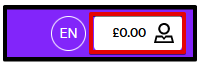
-
A new drop down screen will appear and here you can quickly deposit by selecting the amount you wish to transfer, confirming an existing payment method (or electing to use a new one by clicking +Add new). Once you have made your choice click the purple “Deposit” button.
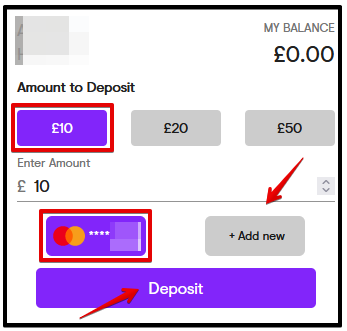
-
On the next screen you confirm your billing address and security details for the card, such as the expiry date and the cvc from the back.
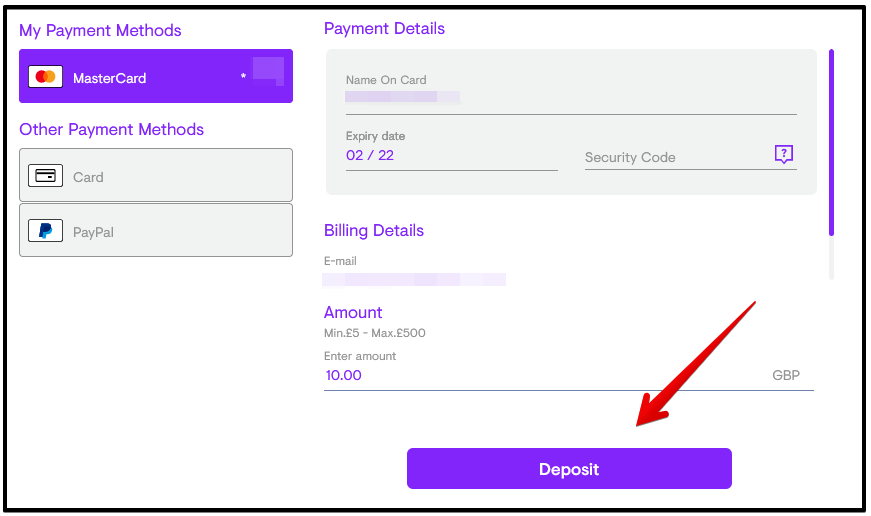
- You are helpfully shown the minimum and maximum that can be transferred as well. Once you have entered all the details you can hit deposit again for the second time and now your money will be transferred into Kwiff
How to make a Kwiff Withdrawal
- To withdraw from Kwiff you need to make sure that you are logged in and select the “MY PROFILE” option from the website header.
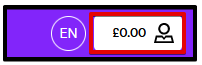
- This will now open up a drop down list of options, and among them in the “My Wallet” section you will see the option to “Withdraw” Click on this.
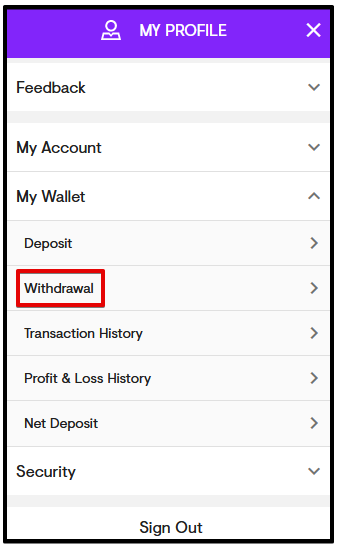
- Once this page is open you will simply have to confirm your details and enter the amount you wish to withdraw. The majority of the information will be pre filled in for you.
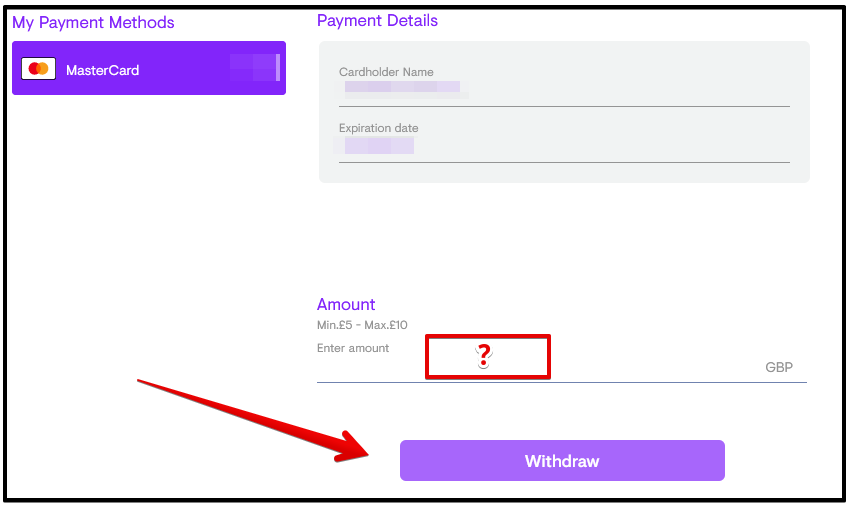 The method you used to deposit will be inputted automatically for you, all you need to do is enter the amount you want and click the purple “Withdraw” button, and this is how to withdraw.
The method you used to deposit will be inputted automatically for you, all you need to do is enter the amount you want and click the purple “Withdraw” button, and this is how to withdraw.
(If you do want to withdraw to a different method for any reason, for example a bank transfer, you must contact the customer support department and see if that will be possible)
Frequently Asked Questions
To view your withdrawal history at Kwiff is very simple, you just need to open your “MY PROFILE” section and scroll down to where it says “Transaction History”.
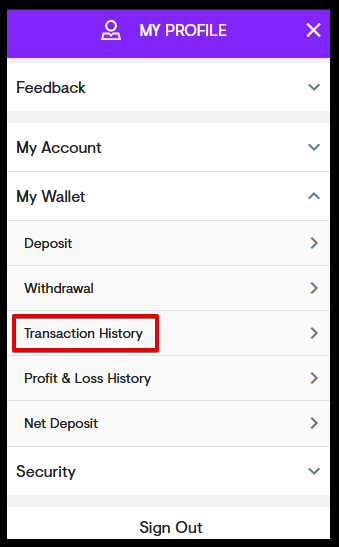
Once this area is open you can select the time period which you are interested in, and all your deposits and withdrawals into and out of Kwiff will be displayed along with relevant information such as the methods used.
The minimum deposit amount into Kwiff is very low, set at just £5 for all methods. It is the same when you come to withdraw, they allow withdrawals which are just £5 in value.
It is not possible to cancel a withdrawal once it has been submitted into the Kwiff system and is pending. At this stage they have no choice but to pay you, as this is part of the UK Government's legislation and part of their licence conditions.
If you ever find yourself having trouble with a withdrawal, perhaps the payout time is taking some time and you are waiting longer than expected, the the first thing to do is check that you have met all the payout rules. If you think you have, or you are not sure what these are, then going to the Kwiff live chat support is best. They will be able to help you identify exactly what the problem is and what steps need to be taken to rectify it.
Yes, PayPal is accepted for both deposits and withdrawals at Kwiff. Payments are quick and free so there is no reason not to use it.













