How to Withdraw from bwin: How Long Does It Take in 2025

Bwin was founded in Austria and has long been a major European gambling force, however in recent years due to a number of mergers it is now part of the massive “Entain” Group. Collectively they turn over a mind numbing €3,561.6 million (2020) so as you would expect they take payment processing seriously, and have a large range of fee free withdrawals with flexible limits that payout swiftly.
Bwin Withdrawal Methods and Limits
|
Withdrawal Method |
|
Fee |
Processing time |
Min limit |
Max limit |
|
Debit Card (Visa) |
Free |
3-5 business days |
£10.00 |
N/A | |
|
Debit Card (Mastercard) |
Free |
3-5 business days |
£10.00 |
N/A | |
|
Debit Card (Maestro) |
Free |
3-5 business days |
£10.00 |
N/A | |
|
PayPal |
Free |
Up to 24 hours |
£10 |
N/A | |
|
MuchBetter |
Free |
Up to 24 hours |
£10 |
N/A | |
|
paysafecard |
Free |
Up to 24 hours |
£10 |
N/A | |
| Fast Bank Transfer |
Free |
2-4 business days |
£10 |
N/A |
Debit Card
To use a Debit card at bwin you can use any of three types, Visa, Mastercard, and Maestro. Although similar in many ways Visa Debit is the best of the bunch to withdraw with “IF” your bank is registered under the “Fast Pay” scheme (and most of them are). If this is the case then you can expect to receive your funds in a matter of minutes, certainly less than 2 hours. To err on the side of caution though bwin list the timeframe as being 3-5 working days on their website as this is a worst case example. Mastercard and Maestro are similarly listed with a several day withdrawal time but as long as it is not your first withdrawal then it is unlikely to be longer than three. All the varieties have low minimum and maximum limits which provide you with flexibility and all of them are free of charge to you (as long as you have wagered your deposit 1x or more).
(Please note that Credit Cards can not be used to deposit)
PayPal
PayPal is the most recognisable E-Wallet in the UK and chances are if you have ever bought or sold products on EBay then you will have a PayPal account. In recent years they have moved away from online auctions and are now competing in the online gambling arena. PayPal transactions have an advantage of not only matching the payout time of the other methods, but they allow a layer of privacy to your gambling transactions away from your main financial accounts. All transactions are always free of charge which is obviously a large positive too.
MuchBetter
MuchBetter is an E-Wallet set up to compete with the existing main players, PayPal, Neteller and Skrill. Usually MuchBetter boasts quicker withdrawal times and simpler, safer way to transfer money but in the case with Bwin it appears to be only on a par with PayPal.
Paysafecard
Paysafecard is a prepaid online payment method which provides you with a 16-digit PIN code you can use to deposit.You may only Withdraw to your Paysafecard account if you have made a successful deposit with it within the last 180 days. Not all bookmakers allow withdrawals back to this method of payment but bwin do which is unusual.
Bank Transfer
Bank transfers are the option most bookmakers allow once all other methods have failed and there is no other way to withdraw. The advent of “Fast” transfers though has made this much less painful than before and it is actually possible to get your money back quicker than if you use a traditional withdrawal back onto your deposit method.
How Long Does A Bwin Withdrawal Take?
How long a Bwin withdrawal takes will depend on a number of variables and it is likely to vary from day to day and from person to person. Factors that can affect your payout time are things such as the amount of the withdrawal, when did you request the withdrawal, which payment method did you use and was it your first ever withdrawal from bwin.
Step by Step Guide
How to make a Bwin Deposit
- To deposit into your Bwin account then you must make sure you have logged into your account, and then from the top right hand area of your screen click on the large orange “DEPOSIT” button.
-
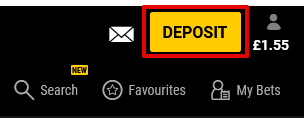
- If this is your first ever deposit you will be taken to a page displaying all the possible deposit methods available to you. You must browse these and then choose the one which is most suitable for you.
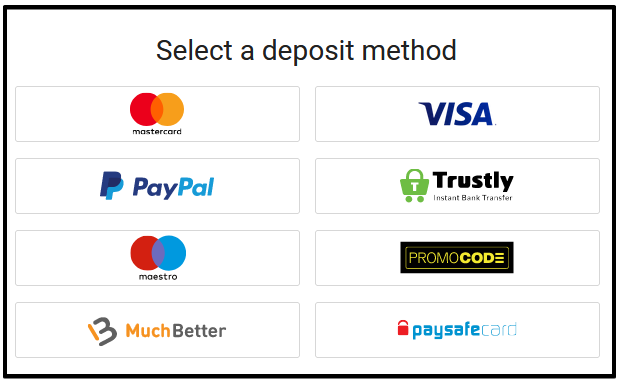
- Once you have made your choice, you will be taken to a new screen relevant for that payment method. On this screen you must enter your specific account information relating to that payment method. In the example below that is:
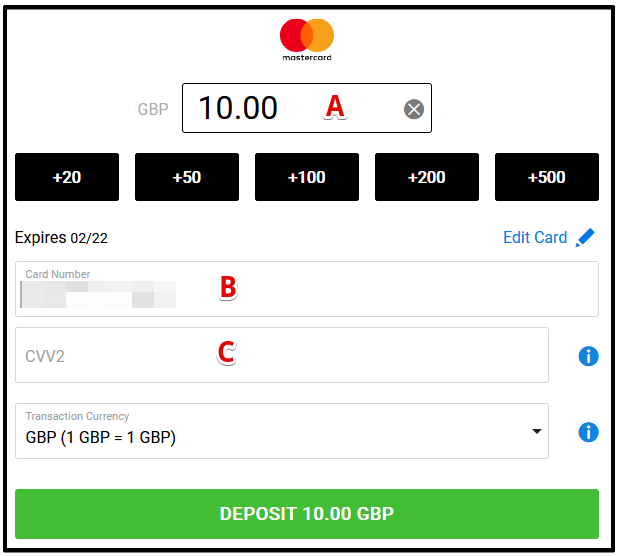
A) The amount which you wish to deposit
B) The number of the Mastercard you wish to use
C) The three digit security code from the back of the card
Once you have filled that all in, click the large green “Deposit” button at the bottom of the page and your money will be transferred to your account instantly.
How to make a Bwin Withdrawal
- To withdraw from Bwin you must firstly make sure that you are logged into your account. Then you should be able to see in the top right of the screen a small profile icon, click on this.
- Once you have done this and opened up your account control panel there you will see an option under the cashier section to “Withdraw”. Click on this.
- The following screen will allow you to confirm the specific details of your withdrawal.
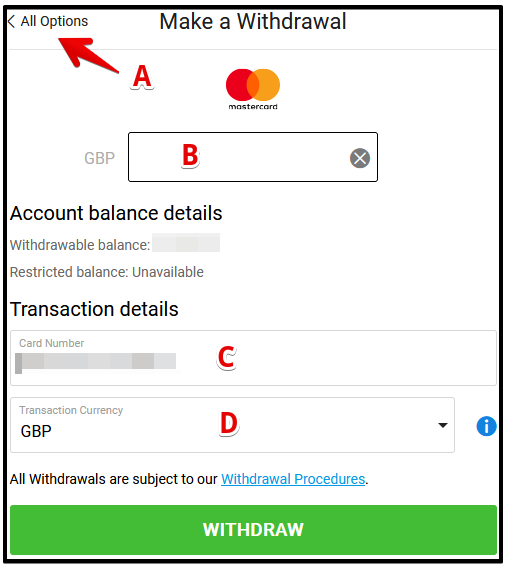
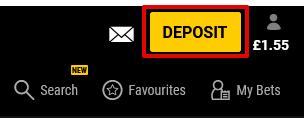
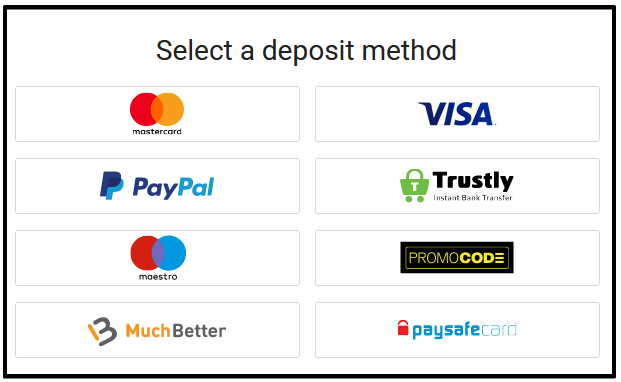
A) As default you will be presented with a screen to withdraw back to your most recent deposit method but if for some reason you wish to withdraw to a different method then you can click to see the other options available.
B) Enter the amount that you wish to withdraw
C) Check that the details inputted are indeed correct and where you want the funds returned to.
D) If for some reason you have used a currency other than GBP, here is where you can select which currency you wish to be paid in.
Providing all that information is correct and you are happy with it you can click on the large green “WITHDRAW” button. This will withdraw funds back to your account, and your money should be with you soon after.
Frequently Asked Questions
To view your withdrawal history at bwin it is important to be logged in and then click on the small profile icon in the top right hand side of the screen. From this account section scroll down to “Cashier” and then from under that heading you can select “Payment History”. From inside this tab you can set the time frame you want to analyse and also what types of transactions you wish to see.
The minimum amount which you can deposit into your Bwin account, or which can be withdrawn from your account, is £10. This is true no matter what method you use the limits are always the same.
It is not possible to cancel a withdrawal once it has been made and entered as pending into the bwin cashier system. This is true of all UK bookmakers and is due to UK Government legislation.
If you are not sure how to withdraw or you are having any problems with your withdrawal, for example you have been waiting longer than the expected payout time should be, then the best thing to do is to contact the Bwin customer services department. They will be able to look at your account and identify if you have correctly met all of the payout rules and advise you if there is something you need to do in order to fix the problem, or if it is a problem their end which they need to fix.
Yes PayPal is accepted at bwin, it is in fact the only E-Wallet which bwin accept, both Skrill and Neteller the other main two competitors to PayPal are not available as options at Bwin.













