How to Withdraw from Mr.Play: How Long Does It Take in 2025
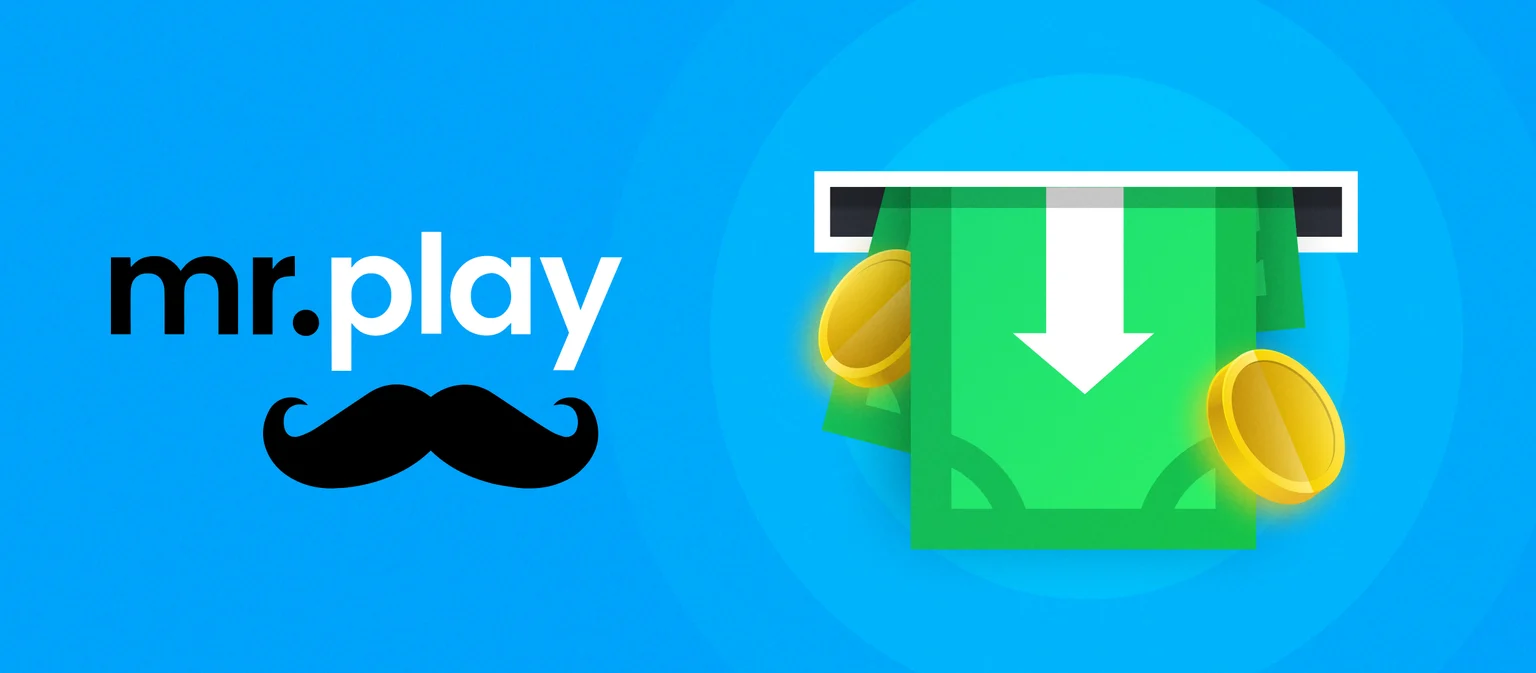
Mr.Play is a brand owned by Marketplay LTD, a company incorporated under the laws of Malta. They claim that they want you to “enjoy yourself and free your mind”, which is why they offer a wide variety of deposit options and fast cashouts, all of which are user friendly and secure. It should be noted that although all withdrawals are free, some deposits, namely Debit Card or PayPal attract a 2.5% fee. Although in the past Skrill and Neteller were available at present they are not.
Mr.Play Withdrawal Methods and Limits
|
Withdrawal Method |
|
Fee |
Processing time |
Min limit |
Max limit |
|
Debit Card (Visa or Mastercard) |
Free |
Instant - 6 days |
£10 |
N/A | |
| PayPal | Free |
Instant - 2 days |
£10 | N/A | |
|
Much Better |
Free |
Instant - 2 days |
£10 |
N/A | |
|
Trustly Bank Transfer |
Free |
Instant - 4 days |
£10 |
N/A |
Debit Card
You can withdraw back to a debit card for free but there is a 2.5% fee for every deposit. Although you can deposit with both Visa and Mastercard it is only possible to withdraw back onto Visa debit cards. If you have deposited by Mastercard then you can withdraw back to a PayPal account if you have ever used this to deposit before. If you have not and you have only deposited by Mastercard then your withdrawal will be paid by bank transfer once you have provided the Mr.Play customer services with your bank details. Debit card has on average got the fastest withdrawal time of all Mr.Play withdrawal methods.
(Note it is not possible to deposit into Mr.Play using any form of credit card due to UK legislation.)
PayPal
PayPal is one of the fastest ways to withdraw and also the only main stream E-Wallet that is accepted, both Skrill and Neteller are not currently available as a method to transfer money. PayPal withdrawals as free and the only negative for using them to deposit is that there is a 2.5% fee. They have a quick payout time though and they are usually paid the same day.
MuchBetter
MuchBetter claims to offer a better way to deposit and withdraw from all of your favourite online gaming websites. They are a global, app-based E-Wallet who aim to improve your gaming experience, by offering no more redirects or extra devices to carry. To use MuchBetter you simply confirm transactions from your phone. It is worth noting deposits by MuchBetter are free as well as the withdrawals.
Trustly
Trustly is the name given to a type of bank transfer, the company describing it as a digital account-to-account platform which redefines the speed, simplicity and security of payments. They say they can offer an attractive alternative to the traditional card networks at a lower cost which is why both deposits and withdrawals with this method can be offered for free at Mr.Play. Of all the deposit methods this one is likely to take the longest for you to get your money.
How long does a Mr.Play withdrawal take?
For a withdrawal to be received from Mr.Play will take a different amount of time depending on when the withdrawal request was made and by what method you use. In the best case it is advertised that a withdrawal by PayPal can be virtually instant. However there is also the possibility that a debit card withdrawal can take up to 6 days in the worst case.
Step by step guide
How to make a Mr.Play deposit
- To deposit into your Mr.Play account first make sure that you are logged into your account and then you will see a large blue “DEPOSIT” button in the top right of your screen. Click on this

- You will then be presented with a screen showing the withdrawal options available to you.
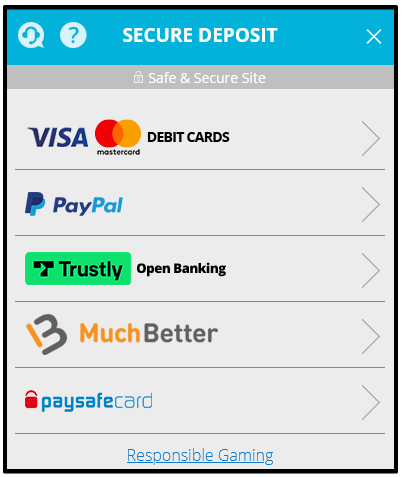
- Each method results in a slightly different deposit screen requiring slightly different information, but if you select debit card, which the majority of people will then you can see on the next screen
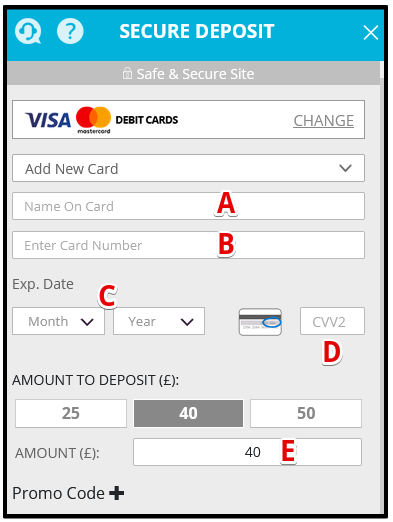
If you have used a debit card before the details will be saved meaning you only have to type everything in once. If you have not made a Visa or Mastercard deposit before though then you need to enter:
A) Your name as it is written on the card
B) The long 16 digit card number on the front of your card
C) The expiry date on the card
D) The security “CVC” number on the back
E) The amount you want to deposit into Mr.Play
The minimum deposit amount for all methods is £10 but there is no maximum limit set by Mr.Play.
How to make a Mr.Play withdrawal
- To withdraw funds from Mr.Play you need to make sure that you are logged into your account and from the top right of the homepage select the profile image which will take you to your account options

- Clicking on this icon will bring up the following screen
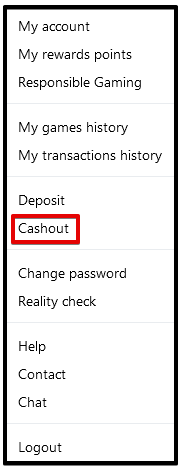
- You want to choose the “Cashout” option, which will then take you to the final withdrawal page.
- On this page you just need to:
A) Confirm which method you would like to withdraw with, the previous methods which have been used to deposit will be available from the drop down list
B) You enter the amount you wish to withdraw
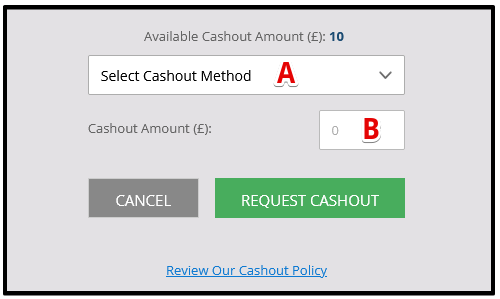
Finally you click on the large green “REQUEST CASHOUT” button and your pending payout will be processed as soon as possible.
Frequently Asked Questions
To view your withdrawal history at mr.play you firstly must be logged into your account and then open the account options by clicking on the profile image in the top right of the screen. From this drop down list of options which appears you must choose to look at the “My transactions history” tab which will open up a new page. On the page you can set a date range and what types of transactions you wish to view, and this will then be displayed for you on the screen.
The minimum amount which can be deposited by any method is £10, except bear in mind with the statutory fee for most methods that is in reality £10.25 then. The minimum amount which can be withdrawn is also set at £10, unless you are closing your account in which case you can request your final balance to be paid but you must contact the customer services to arrange this.
Once you have submitted a withdrawal and it is pending then it is no longer possible to cancel it. This is a general rule which applies to all bookmakers and is set by UK Government legislation, it is not set by Mr.Play.
If you are having any problems with your withdrawal and you find yourself waiting then it is possible that you have not met all of the payout rules, and therefore to get to the bottom of this contacting the mr.play customer service team would be the best thing to do. They will be able to identify exactly what the problem is and either fix it themselves or clearly explain how to withdraw and the next steps which you must take in order to solve the problem.
The good news is that yes, yes PayPal is an accepted payment method to use at mr.play, for both deposits and withdrawals.













