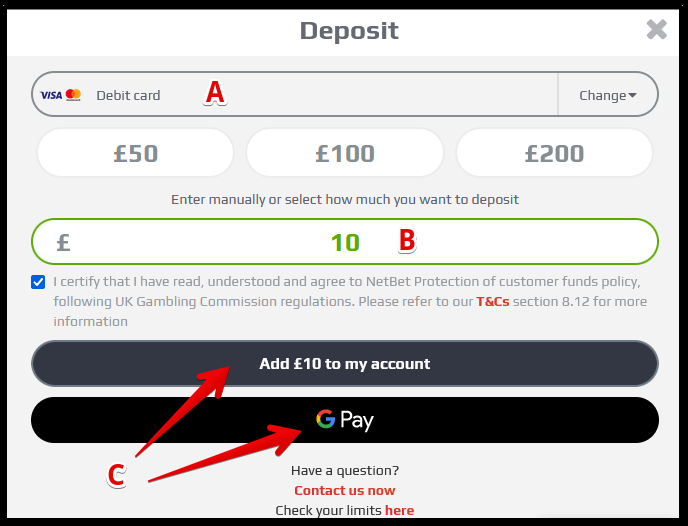How to Withdraw from NetBet: How Long Does It Take in 2025
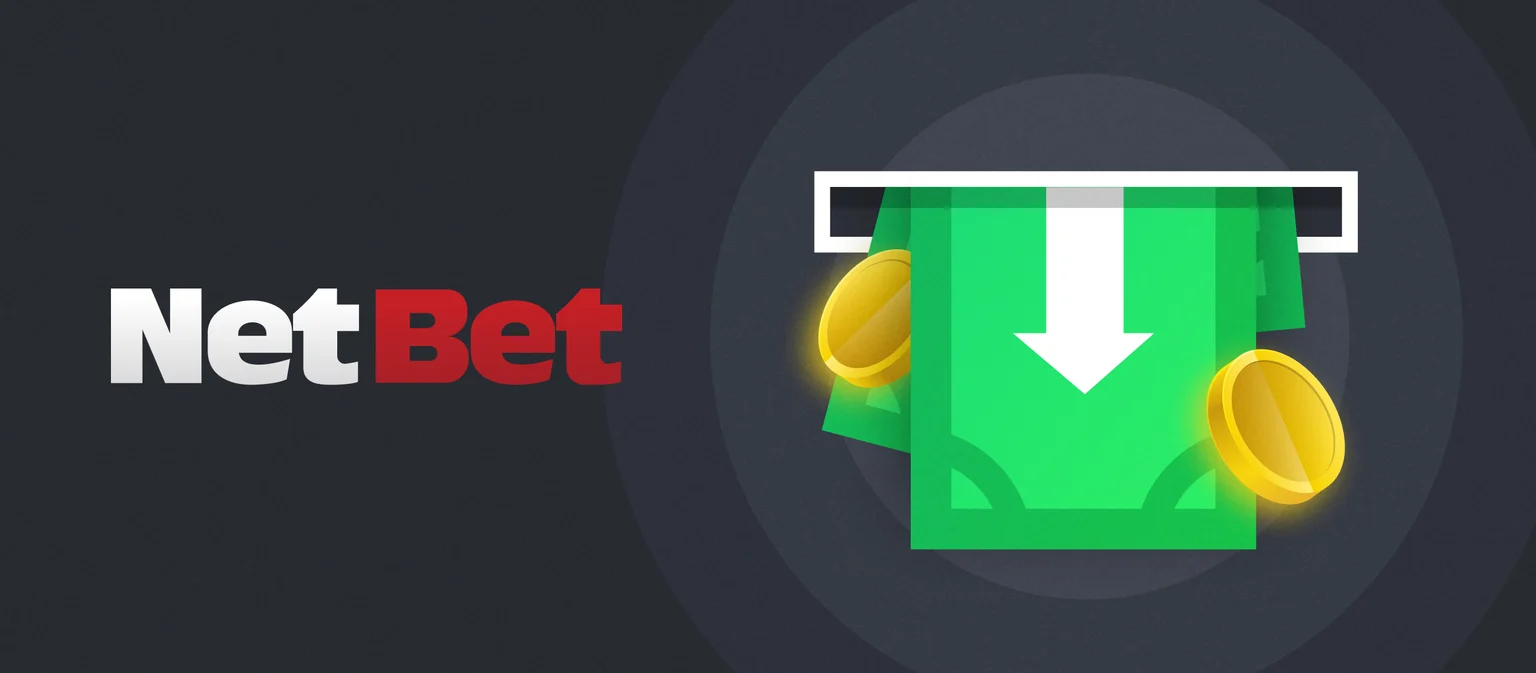
NetBet are a bookmaker owned by the “Cosmo Gaming Company Ltd” who have been around since 2001 and currently have a Maltese gaming license. They are regulated by the UK Gambling Commission and follow all the relevant rules for the UK market. They have a large range of payment processing options to transfer money and several E-Wallets but notably not Skrill or Neteller. There is never a fee to withdraw by any method up to a specified amount each month.
NetBet Withdrawal Methods and Limits
|
Withdrawal Method |
|
Fee |
Processing time |
Min limit |
Max limit** |
|
Debit Card (Visa or Mastercard) |
Free* |
Up to 5 Business Days |
£10 |
£35,000 | |
|
PayPal |
Free* |
Up to 5 Business Days |
£10 |
£5000 | |
| paysafecard |
Free* |
Up to 5 Business Days |
£10 | £35,000 | |
| ecopayz | Free* |
Up to 5 Business Days |
£10 | £280 | |
|
Trustly |
Free* |
Up to 5 Business Days |
£10 |
£10,000 | |
| Wire Transfer | Free* |
Up to 5 Business Days |
£100 |
£40,000 | |
| MuchBetter | Free* |
Up to 5 Business Days |
£10 | £10,000 |
*Free up to specified amount/s
** NetBet also limit withdrawals to a maximum amount of £100,000 per month.
Debit Card
You can withdraw funds simply back to your bank account using your VISA or MasterCard. Log into your NetBet account and enter the amount you wish to withdraw and confirm it. Of course you must have already used this same bank card to deposit funds into your NetBet account previously. It must also be in your own name. The withdrawal will be free, and there is a huge £35,000 limit per transaction.
(Please note that since April 2021 it has not been possible for UK customers to use a Credit card to deposit with)
PayPal
PayPal is probably the most widely used E-Wallet due to its early rise as the payment method of choice at EBay. In recent years it has begun branching out to other services, including notably the gambling industry. You can withdraw funds from your NetBet account to your PayPal E-Wallet as long as you have previously deposited funds using PayPal. Funds must be returned to the same PayPal wallet (Email address) that was used to deposit.
paysafecard
You can withdraw funds from your NetBet account back to your online mypaysafecard account which not all bookmakers allow so is a nice touch here. You MUST ensure that your details are entered correctly when you withdraw.
ecopayz
ecoPayz is a newer E-Wallet but it is becoming increasingly popular. You can use it to withdraw funds from NetBet providing you have previously deposited funds using this ecoPayz account.
Trustly
Trustly is a newer bank transfer system which is designed to reduce the transaction time taken to move funds. In order to withdraw funds back to your bank account directly using Trustly you must have deposited previously from this account. You then just enter your bank details that were used to deposit funds and submit your request.
Wire Transfer
It is possible to withdraw funds from your NetBet account directly to your bank account without having deposited before. You must provide your bank account details and it is recommended that you provide a full bank statement from your bank so that no errors are made.
MuchBetter
MuchBetter is a low cost E-Wallet solution that relies on new technology to simplify and speed up your funds transfers. You can withdraw funds from your NetBet account directly to your MuchBetter eWallet providing you have previously deposited funds using this MuchBetter account.
How Long Does A NetBet Withdrawal Take?
The NetBet withdrawal time will take a different length of time depending on a number of factors. NetBet themselves publish quite a broad estimated timeframe and it is the same for all methods. No matter which method you use it should take less than five days to arrive but with some of the E-Wallets there may be a significantly quicker transfer.
Step by Step Guide
How to do a NetBet Deposit
- Make sure you are logged into your NetBet account, and then in the top right of the screen you will see a green “Deposit” button, click on this

- The next page allows you to finalise the deposit details. Here you can enter:
A) This is where the deposit methods available are displayed, you can change it here if you wish and choose a new one from the drop down list.
B) Enter the amount which you wish to deposit.
C) The final thing which you need to do is confirm the deposit. You have the option to use the deposit method in section A or switch to a “G Pay” account.
How to make a NetBet Withdrawal
- To make a withdrawal at NetBet you must be logged into your account, and then go to the “My Account” control section.
- When you are inside you will see the option to select “Withdraw” and the following page will appear
- On this page you need to enter the relevant details:
A) The amount of money which you would like to withdraw
B) Confirm your NewBet password
C) Click the button to confirm your withdrawal. You should not be waiting long to receive your money.
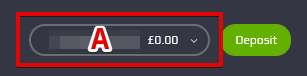
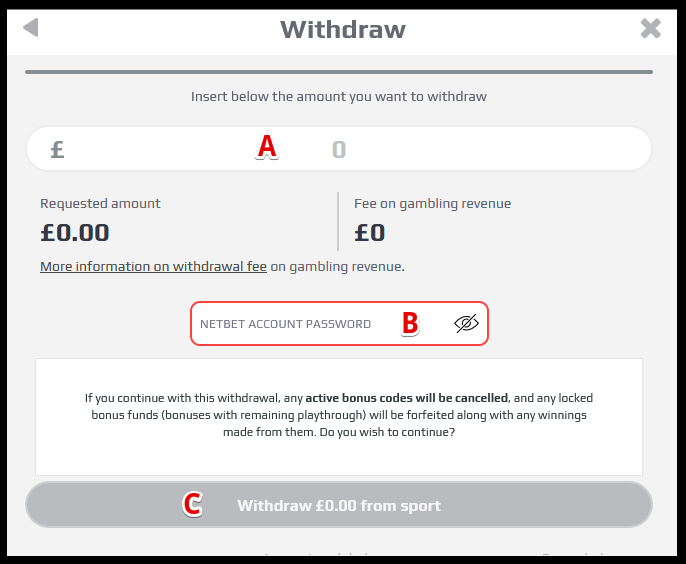
Frequently Asked Questions
In order to view your Withdrawal history you must be logged in and then go to your account section by clicking on your username and balance in the top right of the screen. The following screen will appear.
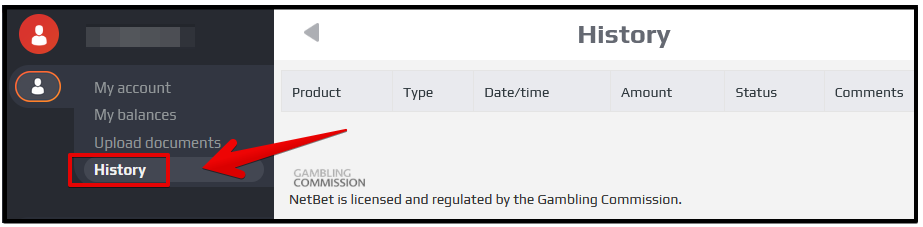
Select “History” from the left hand menu and then you will be able to scroll through every account transaction, deposits and withdrawals, that have taken place on your account.
The minimum amount which can be deposited into BetBet in one transaction is £10, which is the minimum limit for all methods, except MuchBetter and CashtoCode which are £20. The minimum withdrawal amounts are £10 for all methods, no matter which you use.
It is not possible to cancel a withdrawal once it has been made and is pending in the NetBet payments system.
In the event of any problems when you withdraw funds, perhaps the payout time is taking longer than advertised, or when you submit your withdrawal it is not accepted. You may have not met all the payout rules, or there may be a problem with ID, or even something else, then contacting the NetBet customer service team is the best thing to do. They will be able to identify your problem and either fix it for you there and then, or they will be able to tell you what you need to do in order to receive your money.
Yes, PayPal is an accepted payment method for use at NetBet. You can use it to both deposit and withdraw and both are always free. The minimum deposit amount is just £10 with a maximum of £5000, the same limits apply to withdrawals.