How to Withdraw from Spreadex Sport: How Long Does It Take in 2025
SpreadEx Sport is the fixed odds sports betting side of the well known Spread Betting firm, SpreadEx. Alongside the usual market spreads they have priced up all major sporting events for you to wager on. They have a limited but efficient range of payment options and all withdrawal methods allow them to transfer money quickly and free of charge.
SpreadEx Sport Withdrawal Methods and Limits
|
Withdrawal Method |
|
Fee |
Processing time |
Min limit |
Max limit |
|
Debit Card (Visa) |
Free |
2-5 days. |
£1 |
£25,000 | |
|
Debit Card (Solo) |
Free |
2-5 days. |
£1 |
£25,000 | |
|
Debit Card (Mastercard) |
Free |
2-5 days. |
£1 |
£2500 | |
|
Debit Card (Maestro) |
Free |
2-5 days. |
£1 |
£2500 | |
|
Online Bank Transfer |
Free
|
2-5 days
|
£1
|
N/A
|
Debit Card
SpreadEx Sport accepts all forms of debit card as deposit methods can they are all withdrawal methods too. They are all are good options with no fees, reasonable transfer times, super low minimum limits and varying maximum limits. All have an acceptable ceiling of at least £2500 per transfer but Visa and Solo have particularly high £25,000 maximum amounts. As is the case with all UK bookmakers credit cards can not be used, it is debit cards only.
Bank Transfer
In order to withdraw funds with a bank transfer you must contact the customer services team specially in order to give them your bank details. Once that is done then you will have it as an option on the withdrawal screen in future. There is no maximum limit to withdraw by bank transfer imposed by SpreadEx, and transfers never have any fee, as long as the money has been wagered at least 1x.
How Long Does A SpreadEx Sport Withdrawal Take?
How long a withdrawal takes will depend on several different factors and there is not one consistent answer. The advertised withdrawal time on the SpreadEx Sport website is that it will take between 2-5 days for your money to move from being submitted and pending in SpreadEx Sport to sitting safely in your bank account. The reason for the varying possible times is because different card types will take a different length of time, the day you happen to withdraw and the time of day you withdraw all also play a part.
Step by Step Guide
How to make a SpreadEx Sport Deposit
- Firstly you must have registered an account atSpreadEx Sport and be logged into it. When you are click on the red “MY ACCOUNT” button in the top right of the screen.
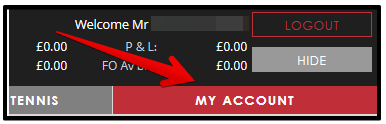
- The first time you ever deposit you will need to register the card to your account.
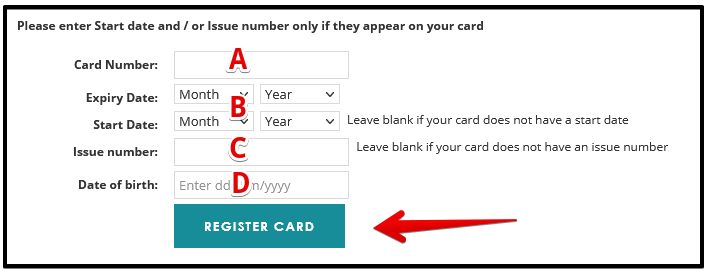 You do this by entering:A) The 16 digit card number
You do this by entering:A) The 16 digit card number
B) The Expiry date on the card (and start date if relevant)
C) The cards issue number (If relevant)
D) Your own date of birth.
Once all of that is in place click on the blue “REGISTER CARD”. - Once a card has been registered the next time you go to deposit you will have to fill in the following page.
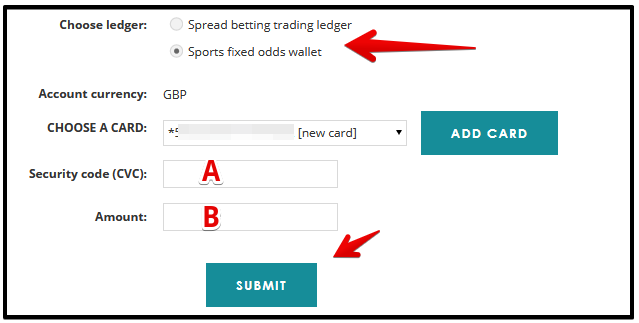 Firstly check that you want the funds to go to the “Sports fixed odds wallet”, rather than the Spread betting area. The card you have registered will be in place automatically, if you have more than one registered select which you want to use now. Then enter:A) The cards security number
Firstly check that you want the funds to go to the “Sports fixed odds wallet”, rather than the Spread betting area. The card you have registered will be in place automatically, if you have more than one registered select which you want to use now. Then enter:A) The cards security number
B) The amount you wish to deposit
Click “SUBMIT” and your funds will be added instantly.
How to withdraw from SpreadEx Sport
- In order to withdraw from SpreadEx you must be logged into your account and then from there click on the “MY ACCOUNT” button.
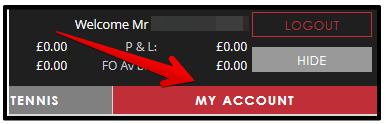
- From the drop down menu select that you want to withdraw and then fill in the very simple form.
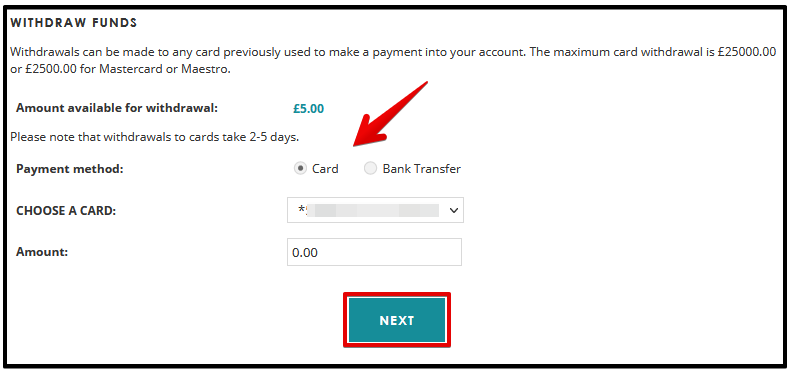 Just choose if you want the money paid back to your card or to be sent by a Bank Transfer. If you want it by card payment just check that the correct card is in place and change it if it is not. Put the amount that you want, and hit “NEXT”. That is it, on the next page you get a confirmation message that the money is on its way.
Just choose if you want the money paid back to your card or to be sent by a Bank Transfer. If you want it by card payment just check that the correct card is in place and change it if it is not. Put the amount that you want, and hit “NEXT”. That is it, on the next page you get a confirmation message that the money is on its way.
Frequently Asked Questions
In order to view your withdrawal history you must be logged into your account and enter the “MY ACCOUNT” section from the top right tab. Once you are in there then select “Ledger Activity”. This is the equivalent of a statement, it will show all your betting activity, but also your deposits and your withdrawals, with details such as the date, amounts, and method of withdrawal on there.
The minimum deposit amount is £10. Remarkably the minimum amount which can be requested as a withdrawal is incredibly low at just £1.
It is not possible to cancel a withdrawal once it has been submitted into the SpreadEx Sport system and is pending, waiting to be processed. This is due to UK Government legislation in an effort to prevent problem gambling.
If you find yourself having any problems, for example the payout time is taking longer than you expected, then it is best to contact the SpreadEx Sport customer service team. They will be able to look at your account and identify the problem, informing you which of the payout rules you have not met if the problem is at your end, or they will contact the relevant departments to fix the issue if the problem is at their end.
Unfortunately not, no. PayPal is not accepted. Neither is Skrill, Neteller, MuchBetter, or any of the E-Wallets.













