About mobile app
Looking to download the Geoff Banks app? In this article, we explain everything that you need to know about downloading and using the Geoff Banks app for sports betting. We discuss the various promotions which can be found on the Geoff Banks app, and the many features it provides, including the different sports markets available and the casino features available within the app. Finally, we answer your Frequently Asked Questions.
How to Download the Geoff Banks App
The Geoff Banks app is available to download from both the Google Play and Apple iOS stores. There is also a link to download the app, which pops up when users visit the Geoff Banks mobile site.
Geoff Banks Mobile App for Android
To download the Geoff Banks App on an Android device follow these steps:
- On your Android device, locate and tap on the Google Play Store icon. This will open the app store where you can search and download various apps, including the Geoff Banks mobile app.
- In the Google Play Store, tap on the search bar at the top of the screen and type "Geoff Banks." As you type, a list of suggested apps will appear. Select the Geoff Banks mobile app from the list or hit the search button on your keyboard to view the app in the search results.
- Once you have found the Geoff Banks mobile app, tap on it to open the app page. Here, you will see an "Install" button. Tap on the "Install" button, and the app will begin downloading to your device. Once the download is complete, the app will automatically install on your device. After the installation is finished, you can open the app and start using it.
Geoff Banks Mobile App for iOS
Downloading the Geoff Banks mobile app for iOS is straightforward. Follow the steps below to do so:
-
Open the app store and search for the Geoff Banks app.
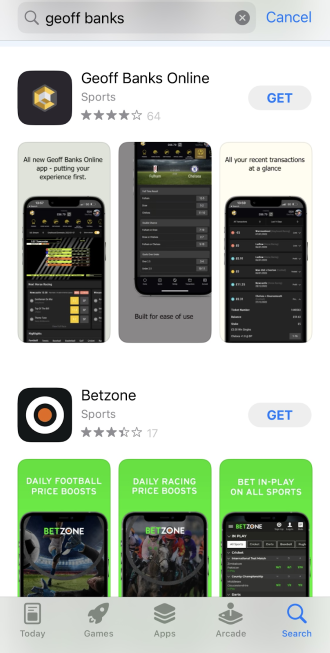
-
Tap on the Geoff Banks app title, then tap the ‘get’ button or the cloud to download the app to your device.
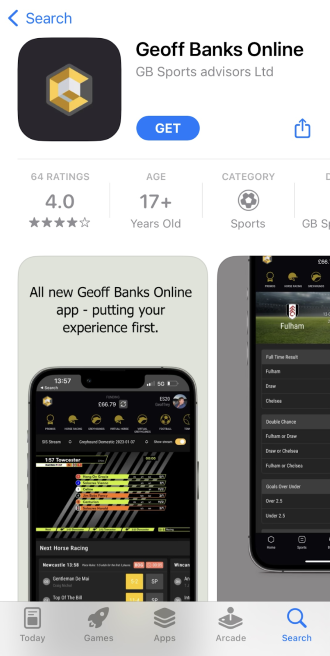
-
Double click the side button on your iPhone to confirm the download. Once the app has finished downloading, you can access it from your device.
How to use Geoff Banks App
In this section, we tell you everything you need to know to get started using the Geoff Banks app on your mobile device.
Registration
Registering an account with Geoff Banks via the app is somewhat laborious, with Geoff Banks requiring proof of identity documents upon registration. Be sure to photograph these on your device before you begin the registration process, as our reviewer found that all completed fields were cleared, when they exited the app briefly to do so, and the process had to be started all over again.
To begin, open the app and tap the ‘Register’ button at the top of the screen. Next, work your way down the registration form, completing all required fields. Towards the bottom of the screen, you will need to upload photographs of your identity documents, before setting a deposit limit and ticking the box to accept the terms and conditions. You can also enter a promotion code, if you have one, and tick the box to opt out of marketing communications. Finally, tap the yellow ‘Submit’ button to complete the registration process. Our reviewer ran into problems trying to create an account via both the app and the mobile site, so had to resort to completing this stage of the process on the desktop version of the Geoff Banks site.
Once you have submitted your registration form, you will need to wait for Geoff Banks to verify your account and send an email with your login details.
Deposit with Geoff Banks App
To make a deposit with Geoff Banks using the app, simply open the Geoff Banks app, log in and tap on the Account icon in the bottom right hand corner of the screen. Next, tap ‘Deposit, then select your chosen payment method and enter the necessary details and the amount you wish to deposit. Tap to confirm your deposit.
Place a Bet
To place a bet using the Geoff Banks app, log in and navigate the app to find the sports market you would like to bet on. This can be done by browsing the home page, or tapping the sports menu icon at the bottom of the screen. Once you have found your desired market, click on the odds of your chosen selection. Your chosen bet will then be added to your betslip. To view it, tap on the ‘Betslip’ icon at the bottom centre of the screen. Enter your stake, double check the details of your bet, then tap the yellow button to confirm your wager.
Withdraw with Geoff Banks App
To withdraw funds from the Geoff Bankst app, log in and tap on the ‘Account’ icon in the bottom right hand corner of the screen. Next, tap on the ‘Withdraw’ icon. Select the payment method you wish to use to withdraw funds from your account, and the amount, then enter the necessary details. Finally, tap the button to confirm your withdrawal.
Geoff Banks Mobile App Features
The Geoff Banks app has a range of features available to users, including:
- A range of promotions for both new and existing customers.
- Price Boosts on selected markets.
- A range of different sports available to bet on.
- Live streaming available for some events.
- Virtual greyhound and horse racing.
Geoff Banks Mobile Version Review
The Geoff Banks mobile version is almost identical to the Geoff Banks app in terms of layout and content. Just one Geoff Banks login is required for customers to access the app, mobile and desktop versions.
Features of the mobile version include:
- A range of in-play markets, some with live streaming of events.
- Quick links to popular sports.
- Some virtual sports markets available to bet on.
Geoff Banks App vs Geoff Banks Mobile Site
The Geoff Banks app and Geoff Banks mobile site allow the same login to be used across the desktop, app and mobile version of Geoff Banks, so customers only need to register an account once.
As previously mentioned, the mobile version of Geoff Banks and the app itself are virtually identical, so it really is down to the individual as to which is best to use.
Promotions On The Geoff Banks App
Start with a short introduction. Use bullet points to name available bonuses in the app.
Promotions on the Geoff Banks app can be accessed by tapping the ‘Promos’ icon in the top left hand corner of the screen.
We list some of the currently available promotions, here:
-
New Customer refund offer
-
Horse Racing - Best odds guaranteed.
-
Football - Get your bet paid out as a winner if your team score the first goal, before the 10th minute of the match.
-
Golf - Enhanced each way terms.
Mobile Payment Option
At Geoff Banks, users can choose from a limited selection of different payment options via the app. We list the available options here.
Deposit Options
Deposit options at Geoff Banks are not as extensive as elsewhere but they have the only options which you will ever actually need. There are:
| Payment Method | Min | Max | Fee % | Withdrawal Time |
|---|---|---|---|---|
| PayPal | £10 | N/A | Free | Instant |
| Visa | £10 | N/A | Free | Instant |
| Mastercard | £10 | N/A | Free | Instant |
Withdrawal Options
| PayPal | £10 | N/A | Free | 1-2 days |
| Visa | £10 | N/A | Free | 2 hours |
| Mastercard | £10 | N/A | Free | 1-2 days |
Live Streaming
Live streaming is incredibly limited on the Geoff Banks app, and you must be logged in to your account to even see which events offer live streaming, before you can consider whether or not you would like to watch them. Overall, a poor show from Geoff Banks.
In-play Betting on Mobile
There are very few live betting options available via the Geoff Banks app. Generally, only big-name football matches and major cricket matches are available for live betting, with very limited in-play markets available to bet on.
Bet Builder
Geoff Banks does not have a Bet Builder function.
Sports Available To Bet On
The Geoff Banks app offers a range of sports to bet on, including:
-
Greyhounds
-
Virtual Horse
-
Virtual Greyhounds
-
Football
-
Tennis
-
Baseball
-
Basketball
-
Golf
-
Cricket
-
Rugby League
-
Rugby Union
-
American Football
-
Ice Hockey
-
Boxing
-
UFC/MMA
-
Darts
-
Snooker
-
Cycling
-
GAA
-
Motor Racing
Geoff Banks Mobile Games
There are no games available via the Geoff Banks app.
Geoff Banks Mobile App Compatibility
In order to download and use the Geoff Banks mobile app, your device must meet the minimum system requirements, which are as follows:
| Device | Requirements |
|---|---|
| iOS |
12.0 or later |
| Android |
4.4 or later |
General Information
|
Developer |
GB Sports advisors Ltd |
|
Website |
geoffbanks.bet |
|
Language |
English |
|
Age |
17+ |
|
Size |
31.9 MB |
|
Payment Methods |
|
Terms & Conditions Apply
The only terms mentioned on the iOS app store listing for the Geoff Banks app relate to the promotions available within the app. The only requirement for downloading the app is that:
- Users are aged 17+ (and customers must be 18+ to create an account with Geoff Banks)
Conclusion & App Rating
2/5 - In conclusion, we found the Geoff Banks app to be lacking in most areas. It started off on the back foot with a laborious registration process, which still hadn’t been completed after several hours of waiting for the confirmation email. The selection of virtual sports is extremely limited, and there are no Bet Builder or casino features. Overall, we think there are better apps out there to spend your time on.
Frequently Asked Questions
The Geoff Banks app is available in English.
Yes, it is possible to play virtual horse racing and greyhounds via the Geoff Banks app.
Yes, it is possible to change the odds from fractional to decimal in the Geoff Banks app.
There are virtual games for virtual horses and greyhounds every fifteen minutes, on the Geoff Banks app.
No, the Geoff Banks App does not have a casino.
The iOS version of the Geoff Banks app takes up 31.9 MB of space on a mobile device.
Yes, there are a number of promotions available to Geoff Banks customers via the app.
If the Geoff Banks app won’t install on your device, check that the operating system is up to date and that you have sufficient memory available on your device.
Yes, the Geoff Banks app can be accessed via 3G connection, although you may have trouble streaming videos and find the app to be a little slow.
Yes, you can withdraw funds via the Geoff Banks mobile app.
The Geoff Banks app is free to download.
Yes, you can place multiples on the Geoff Banks app.










