About mobile app
Looking to download the Ladbrokes app? In this article, we explain everything that you need to know about how to download and use the Ladbrokes app. We discuss the various promotions which can be found on the Ladbrokes app, and the many features the Ladbrokes app has to offer, including the different sports available to bet on and the features of the Ladbrokes casino accessible via the app. Finally, we answer your Frequently Asked Questions.
How to Download the Ladbrokes App
The Ladbrokes app is available to download from both the Google Play and Apple iOS stores. You can find links to the Ladbrokes app in the footer of the Ladbrokes mobile site, or search for Ladbrokes in your mobile’s app store.
Ladbrokes Mobile App for Android
To download the Ladbrokes mobile App follow these easy steps:
- Locate the Ladbrokes Mobile App on the Google Play Store. In the search bar, type "Ladbrokes" and look for the app with the Ladbrokes logo.
- Once you have found the official Ladbrokes mobile app, click on the "Install" button (for Android) to start the downloading process. The app will automatically download and install on your device.
- After the app has been installed, open it and sign in with your existing Ladbrokes account or create a new one by tapping on the "Sign Up" button.
Ladbrokes Mobile App for iOS
Downloading the Ladbrokes mobile app for iOS is simple. Follow the steps below to do so:
-
Open the app store and search for the Ladbrokes app.
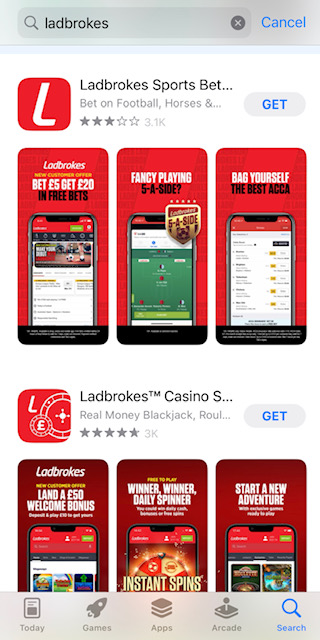
-
Tap on the Ladbrokes app, then tap the ‘get’ button to download the app to your device.
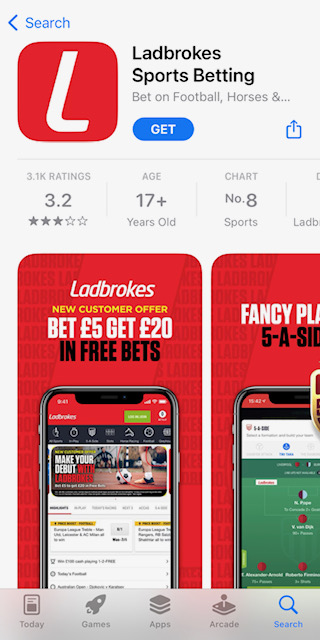
-
Double-click the side button on your iPhone to confirm the download. Once the app has finished downloading, you can access it from your device.
How to use Ladbrokes App
In this section, we tell you everything you need to know to get started using the Ladbrokes app on your mobile device.
Registration
Registering an account with Ladbrokes via the app is straightforward. Simply open the app and click the green ‘join’ button at the top of the screen. You will then be invited to enter some personal details in order to create your account; complete all of the fields on the screen and click the ‘continue’ button to work through the registration process until it is complete.
Deposit with Ladbrokes App
To make a deposit with Ladbrokes within the app, simply open the Ladbrokes app and click on your balance at the top of the screen. You will then see the cashier menu. Click on ‘deposit’, then select your desired payment method from those available. Simply follow the on-screen instructions to complete your deposit.
Place a Bet
To place a bet using the Ladbrokes app, navigate the app to find the sports market you wish to wager on. Once you have found it, click on the odds of your chosen selection. It will then appear in a quick bet slip that will pop up at the bottom of the screen. Enter your stake, then confirm your bet.
Withdraw with Ladbrokes App
As with making a deposit, simply click on your balance at the top of the screen. You will then see the cashier menu where you can select ‘withdraw’. You can then choose your desired payment method, enter the amount you wish to withdraw and click the green ‘withdraw’ button at the bottom of the screen.
Ladbrokes Mobile App Features
The Ladbrokes app has a number of features to entice punters, including:
-
Promotions highlighted at the top of each page.
-
Price Boosts with enhanced odds on selected markets.
-
Live streaming of some in-play events
-
Cash Out option on selected bets.
-
Free to play games such as bingo and spin-the-wheel bonuses.
Ladbrokes Mobile Version Review
The Ladbrokes mobile version has the same layout and features as the mobile app, making it easy for Ladbrokes customers to use whichever is most convenient to them at any particular time. The same log in can be used across the desktop, app and mobile version of Ladbrokes. Features of the mobile version include:
- Easy access to promotions.
-
Easy to use Bet Builder feature.
-
Price Boosts on selected markets.
-
Live streaming of some events for customers who are logged in and have a funded account/have placed a bet within the past 24 hours.
-
Cash out option on highlighted selections.
Ladbrokes App vs Ladbrokes Mobile Site
The Ladbrokes app and Ladbrokes mobile site follow the same layout and have the same functions as each other, making it easy for customers to use both, without a second thought. The same log in can be used across both platforms and the identical layouts make using either the app or the mobile site a naturally intuitive experience, so punters can focus on the business of gambling rather than using brain power to navigate around either one.
Promotions On The Ladbrokes App
There are plenty of promotions available on the Ladbrokes app, which can be found under ‘promos’ on the main menu. We highlight some of them, here:
-
1-2-FREE - Predict three correct scores to win £100 cash.
-
Free daily spin - spin the wheel for free spins at the casino, a free bingo game or a Free bet.
-
Daily Odds Boosts.
-
Extra places on selected horse races.
-
2 Up & Win - If your team goes two goals up, Ladbrokes will pay out as a winner.
-
Slot Rivals - Free to Play slots game for the chance to win cash and spins.
Mobile Payment Option
At Ladbrokes, users can choose from a selection of payment options, although these appear to be a little restricted when using the Ladbrokes app. We list the available options here:
Deposit Options
Deposit options include:
|
Payment method |
Min |
Max | Fee % | Withdrawal time |
|---|---|---|---|---|
|
PayPal |
£10 |
£2000
|
0%
|
10-20 seconds |
|
paysafecard |
£5 |
£2000 |
0% |
Instant
|
|
VISA |
£5 |
£2000 |
0% |
Instant
|
|
Mastercard |
£5 |
£2000 |
0% |
1-2 minutes
|
Withdrawal Options
Withdrawal payment methods include:
|
Payment method |
Min |
Max |
Fee % |
Withdrawal time |
|---|---|---|---|---|
|
PayPal |
£1 |
N/A |
Free |
1 - 3 working days |
|
paysafecard |
N/A |
N/A |
N/A |
N/A |
|
VISA |
£1 |
N/A |
Free |
Instant |
|
Mastercard |
£1 |
N/A |
Free |
3 - 5 working days |
Other payment options for withdrawals may become available once customers have used them to deposit funds into their Ladbrokes account.
Live Streaming
At Ladbrokes, you can access live streaming of selected events via the app. Live streaming is only available for some sports including tennis, snooker, and basketball, and only some events within those sports are available to watch live.
Ladbrokes customers are required to be logged in, and have a positive account balance or have placed a bet within the last 24 hours, in order to be able to watch the live streams.
In-play Betting on Mobile
In-play betting is available for a variety of sports in the Ladbrokes app, including football, tennis, cricket, darts, table tennis, snooker, basketball, volleyball, ice hockey, Esports, horse racing, baseball and handball.
Some of these events also have a live stream of the action available for punters to view, and almost all have stats and information about the match so far displayed at the top of the screen, above the available betting markets for that event.
Bet Builder
The Ladbrokes App has a bet builder app available for punters to create their own accumulator bet for a particular event. All users need to do is click on the event that they’d like to bet on, then navigate to the ‘Bet Builder’ tab, which will appear above the various available markets. Users can then see a wide variety of different betting options, that they can choose from to add to their Bet Builder. Options include both teams to score, total score, result after x minutes and so on. Users have a wide range of options to personalise their bet to their own requirements.
As users build their bet, the cumulative odds appear in the Bet Builder betting slip at the bottom of the page. Bettors can then click on the green odds button to review their selections, enter their desired stake and place their bet.
Sports Available To Bet On
There is a huge number of sports available to bet on in the Ladbrokes app, including:
-
American Football
-
Baseball
-
Basketball
-
Boxing
-
Cricket
-
Cycling
-
Darts
-
Esports
-
Football
-
Formula 1
-
Gaelic Games
-
Golf
-
Greyhounds
-
Handball
-
Ice Hockey
-
MMA-UFC
-
Motor Bikes
-
Pool
-
Rugby League
-
Rugby Union
-
Snooker
-
Table Tennis
-
Tennis
-
Volleyball
Ladbrokes Mobile Games.
As well as the sportsbook, it is also possible to access the Ladbrokes casino within the app, via the Gaming menu in the bottom right hand corner. The casino provides a wide range of games to choose from, including:
-
Slots
-
Jackpots
-
Table Games
-
Game Shows
The most popular slots games featured on the Paddy Power app include:
-
Eye of Horus
-
Big Bass Splash
-
Age of the Gods - ***** of Storms
-
Gold Blitz
Ladbrokes Mobile App Compatibility
In order to download and use the Ladbrokes mobile app, your device must meet the minimum system requirements, which are as follows:
| Device | Requirement |
|---|---|
|
iOS |
11 or later |
|
Android |
5.0 or later |
General Information
| Developer |
Ladbrokes Sportsbook LP |
| Website |
sports.ladbrokes.com |
| Language |
English |
| Age | 17+ |
| Size |
45.3 MB |
| Payment Methods |
Debit Card, PaySafeCard, PayPal, Bank Transfer |
T&Cs Apply
The only terms mentioned on the iOS app store listing for the Ladbrokes app relate to the promotions available within the app. The only requirement for downloading the app is that:
- Customers are aged 17+ (and must be 18+ to create an account with Ladbrokes)
Conclusion & App Rating
3/5 - In conclusion, we found the Ladbrokes app to be efficient and convenient to navigate and use. There are some enjoyable features such as free-to-play games and promotions, as well as a good range of in-play markets. The only downside is that users must have a positive balance or have placed a bet in the past 24 hours in order to watch the live streams.
Frequently Asked Questions
The Ladbrokes app is available in English.
There are a number of virtual sports available to bet on at Ladbrokes, including cricket, football, greyhounds and basketball.
Yes, it is possible to change the odds from fractional to decimal in the Ladbrokes app. Simply log in, click on your balance to view your account menu, then scroll to the bottom of the page and select ‘settings’, then ‘betting settings’. You will then be able to select either fractional or decimal odds.
The length of virtual games on the Ladbrokes app varies between sports. For example, there is a virtual football match once every three minutes, while a virtual horse race lasts less than 60 seconds.
Yes, with the Ladbrokes app, users can access the Ladbrokes casino. Just a single log in is required. However, if users prefer, there is also a separate Ladbrokes Casino app.
The iOS version of the Ladbrokes app takes up 45.3 MB of space on a mobile device.
Yes, there are various promotions and bonuses available to Ladbrokes app users.
If the Ladbrokes app won’t install on your device, check that the operating system is up to date and that you have sufficient memory available on your device.
Yes, the Ladbrokes app can be accessed via 3G connection, although you may have trouble streaming videos and find the app to be a little slow.
Yes, you can withdraw funds via the Ladbrokes mobile app.
The Ladbrokes app is free to download.
Yes, you can place multiples on the Ladbrokes app, and create your own accumulators using the Bet Builder feature.












